Increasing organic traffic to your WordPress website is essential for any business seeking growth. Search Engine Optimization (SEO) is the backbone of effective online marketing, allowing your website to rank higher on search engines like Google. In this article, we will explore actionable strategies to enhance your WordPress site’s SEO, ensuring you attract more visitors.
Understanding the Basics of WordPress SEO
WordPress is inherently SEO-friendly, but to fully harness its potential, you need to understand how search engines work. Search engines index your site to provide the most relevant results for user queries. Here are key elements of WordPress SEO to focus on:
1. Keyword Research
Importance of Keywords
Keywords are the phrases and terms users input in search engines. Conducting thorough keyword research helps you understand what your target audience is looking for.
Tools for Keyword Research
Utilize tools like Google Keyword Planner, Ahrefs, or SEMrush to discover high-volume keywords relevant to your niche. Aim for a balance of high search volume and manageable competition.
2. Optimize Your Content
Creating Quality Content
Content is king in the world of SEO. Focus on creating valuable, relevant, and engaging content that answers users’ questions. Use your target keywords naturally without overstuffing.
Headers and Subheaders
Using appropriate headers (H1, H2, H3) helps structure your content and improves readability. Place your primary keyword in the H1 tag and include secondary keywords in H2 and H3 tags.
3. On-Page SEO Techniques
Meta Tags
Optimize your meta titles and descriptions to include keywords and encourage clicks from search engine results pages (SERPs). Keep titles under 60 characters and descriptions under 160 characters.
URL Structure
A clean URL structure is crucial for SEO. Use permalinks that include your target keywords. For example, instead of yourwebsite.com/?p=123, use yourwebsite.com/wordpress-seo.
4. Mobile Optimization
Responsive Design
With a significant amount of web traffic coming from mobile devices, ensure your WordPress theme is responsive. Mobile optimization improves user experience and helps your site rank better in SERPs.
Page Speed
Page load speed directly affects user experience and SEO. Use tools like Google PageSpeed Insights to identify areas for improvement. Consider optimizing images, leveraging browser caching, and using a content delivery network (CDN).
The Role of Plugins in WordPress SEO
WordPress offers numerous plugins that can enhance your site’s SEO efforts. Here’s a look at some top plugins to consider.
1. Yoast SEO
Yoast SEO is a comprehensive plugin that assists with on-page SEO. It provides insights and suggestions about content readability, keyword usage, and meta tags.
2. All in One SEO Pack
Another powerful plugin, All in One SEO Pack, offers similar functionalities to Yoast but also includes features for e-commerce sites and social media integration.
3. Rank Math
This plugin combines various SEO features into one comprehensive solution. Its user-friendly interface and advanced analytics make it a favorite among both beginners and seasoned pros.
Building High-Quality Backlinks
Backlinks are links from other websites that point to your site. They signal to search engines that your content is credible. Here’s how to acquire backlinks effectively.
1. Guest Blogging
Contribute guest posts to reputable sites in your industry. This not only builds backlinks but also establishes you as an authority in your niche.
2. Create Shareable Content
Infographics, guides, and videos are highly shareable formats that can attract backlinks. The easier it is for users to share your content, the more likely they are to link back to it.
3. Network with Influencers
Collaborate with influencers or bloggers in your field. They can help share your content and link back to your website, boosting your visibility.
Utilizing Social Media for SEO
While social media signals are not directly included in Google’s ranking algorithm, social media can indirectly affect your SEO by driving traffic and increasing visibility.
1. Share Your Content
Share all new blog posts on your social media accounts. Use platforms like Facebook, Twitter, and LinkedIn to promote your content.
2. Engage with Your Audience
Interacting with your followers can increase shares, leading to more traffic and potential backlinks. Respond to comments and engage in conversations related to your niche.
Monitoring and Analytics
Monitoring your SEO efforts is crucial for long-term success. Use Google Analytics and Google Search Console to track your website’s performance.
1. Google Analytics
Google Analytics helps you understand your audience’s behavior, track traffic sources, and evaluate the effectiveness of your SEO strategies.
2. Google Search Console
Google Search Console provides insights into how Google views your site. It helps you monitor your website’s performance in search results and alerts you to any issues.
Conclusion
Mastering WordPress SEO requires a combination of strategies centered around keyword research, content optimization, and effective backlink building. By utilizing the right plugins, optimizing your website for mobile users, and leveraging social media, you can increase organic traffic to your site. Remember, SEO is an ongoing process, and staying updated with the latest best practices is paramount to your online success. Embrace these strategies to elevate your WordPress site and drive meaningful traffic that translates into growth and profitability.
At USA Marketing Pros, we specialize in elevating your online presence with superior web design, SEO, and digital marketing solutions. Based in Arlington, VA, we proudly serve businesses across Northern Virginia and the greater Washington, DC area. Contact us today to see how we can help your business grow at (202) 888-5895 or visit us at 701 12th St S, Arlington, VA 22202.
Searching for small business Search Engine Optimization services? View our highly-rated SEO Services
View all our Digital Marketing Services
Free SEO Strategy Call

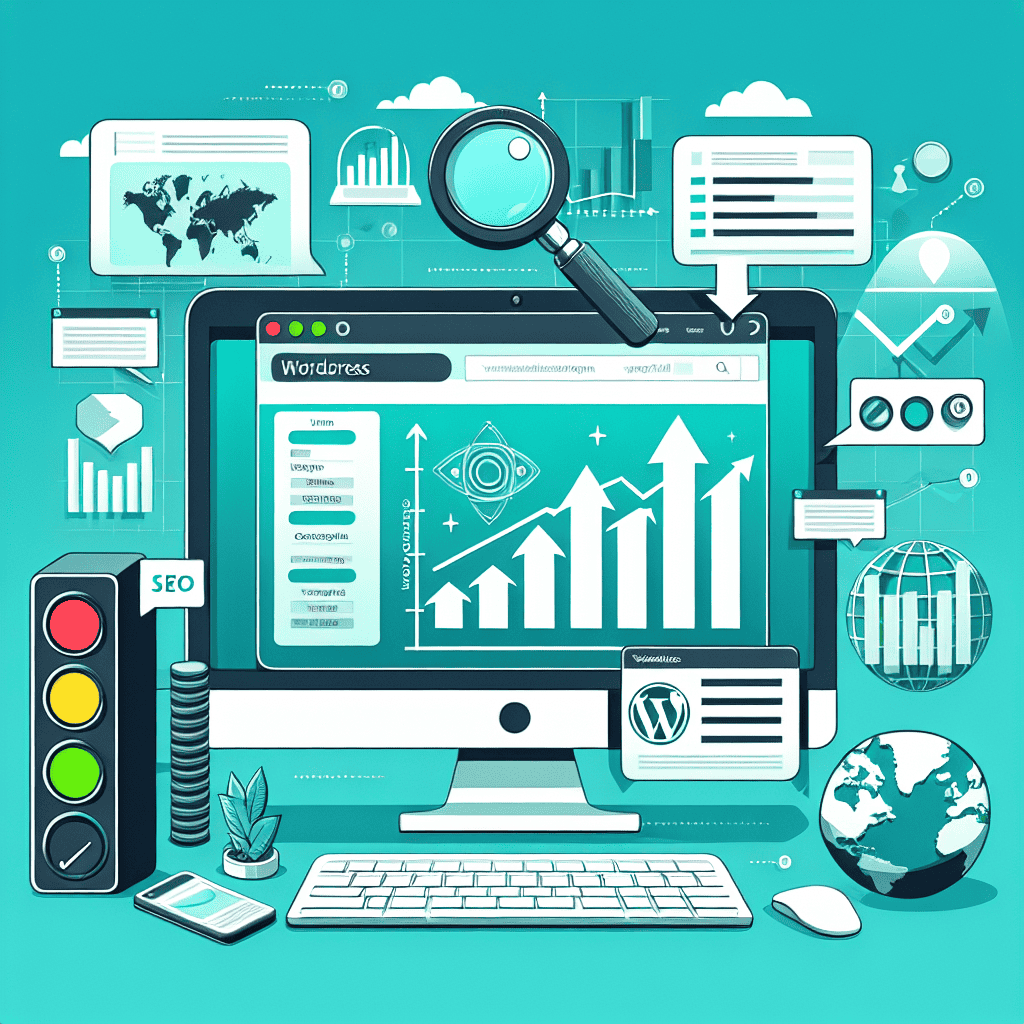

0 Comments