In today’s digital age, an effective online presence is vital for business success. Central to this is your Google Business Profile (formerly known as Google My Business), which serves as your first point of contact with potential customers. This article dives into the essential tips to manage your Google Business Profile effectively, ensuring your business stands out in the crowded online marketplace.
Why Google Business Profile Matters for Your Business
Your Google Business Profile is crucial for local SEO, helping your business appear in local search results and Google Maps. With over 90% of consumers using search engines to find local businesses, optimizing your profile can lead to increased visibility, higher engagement, and ultimately more sales. A well-managed profile enhances credibility and fosters trust among potential customers.
1. Claim and Verify Your Google Business Profile
The first step to effective management is claiming and verifying your business listing. By verifying your profile, you signal to Google that you are the legitimate owner, increasing the likelihood of your business appearing in local search results.
- Visit the Google Business Profile page to begin the process.
- Provide accurate information about your business name, address, and phone number.
- Follow Google’s verification process, which may involve receiving a postcard at your business address.
2. Keep Your Information Accurate and Up-to-Date
Accurate information is critical for maintaining trust with potential customers. Make sure to regularly update your profile with any changes, including:
- Business hours
- Location details
- Contact information
- Website links
Having uniform information across all online platforms is crucial for local SEO, enhancing your visibility and helping customers find you more easily.
3. Optimize Your Business Description and Categories
In your Google Business Profile, your business description and categories should effectively convey what your business does. Here’s how:
- Craft a compelling description that includes relevant keywords related to your services or products.
- Select appropriate categories that accurately describe your business and match the search intent of your target audience.
Using targeted keywords helps improve your search rankings, driving more traffic to your profile and ultimately your website.
4. Add High-Quality Photos and Videos
Visual content plays a significant role in attracting customers. Profiles with photos receive 42% more requests for directions and 35% more clicks to their websites. Here’s how to optimize visuals:
- Upload high-quality images showcasing your products, services, and premises.
- Include photos of your team to add a personal touch.
- Consider adding videos that highlight your offerings or tell your brand story.
5. Utilize Google Posts Effectively
Google Posts allow you to share updates, promotions, and news directly on your Business Profile. Here’s how to maximize their effectiveness:
- Create engaging and informative posts that resonate with your audience.
- Include calls to action (CTAs) to encourage customer interaction.
- Regularly schedule posts to keep your audience informed and engaged.
6. Encourage and Respond to Customer Reviews
Customer reviews are vital for building credibility and trust. A significant percentage of consumers read reviews before making purchase decisions. Here are some strategies:
- Encourage satisfied customers to leave positive reviews by providing exceptional service.
- Respond promptly and professionally to all reviews, both positive and negative, to demonstrate your commitment to customer satisfaction.
7. Engage with Your Audience Through Q&A
Your Google Business Profile includes a Q&A section where potential customers can ask questions directly. Engaging in this section enhances customer interaction and trust.
- Monitor the Q&A section regularly and provide accurate responses.
- Proactively include frequently asked questions and answers to save time and improve customer experience.
8. Use Insights to Improve Your Profile
Google Business Profile offers insights that provide valuable data regarding how customers interact with your profile. Use this information to enhance your marketing strategies:
- Analyze metrics such as visibility, engagement, and customer actions.
- Adapt your marketing efforts based on insights gained from customer behavior.
Conclusion
Your Google Business Profile serves as a vital tool for enhancing your online presence and reaching potential customers. By effectively managing your profile—claiming and verifying it, maintaining accurate information, optimizing your description and visuals, engaging with customers through reviews and Q&A, and utilizing insights—you can significantly improve your business’s visibility and credibility online. Implementing these strategic tips will not only attract more customers but also create lasting relationships that drive ongoing success for your business. Take the time to enhance your Google Business Profile today, and watch your online presence transform.
At USA Marketing Pros, we specialize in boosting your online presence with professional web design, SEO, and digital marketing solutions. Based in Arlington, VA, we proudly serve businesses across Northern Virginia and the broader Washington, DC area. Reach out to us today to see how we can help your business grow at (202) 888-5895 or visit us at 701 12th St S, Arlington, VA 22202.
Searching for a Professional Google Business Profile Optimization Service? Discover our GBP Optimization Service
Check out all our Digital Marketing Services
Complimentary Strategy Call

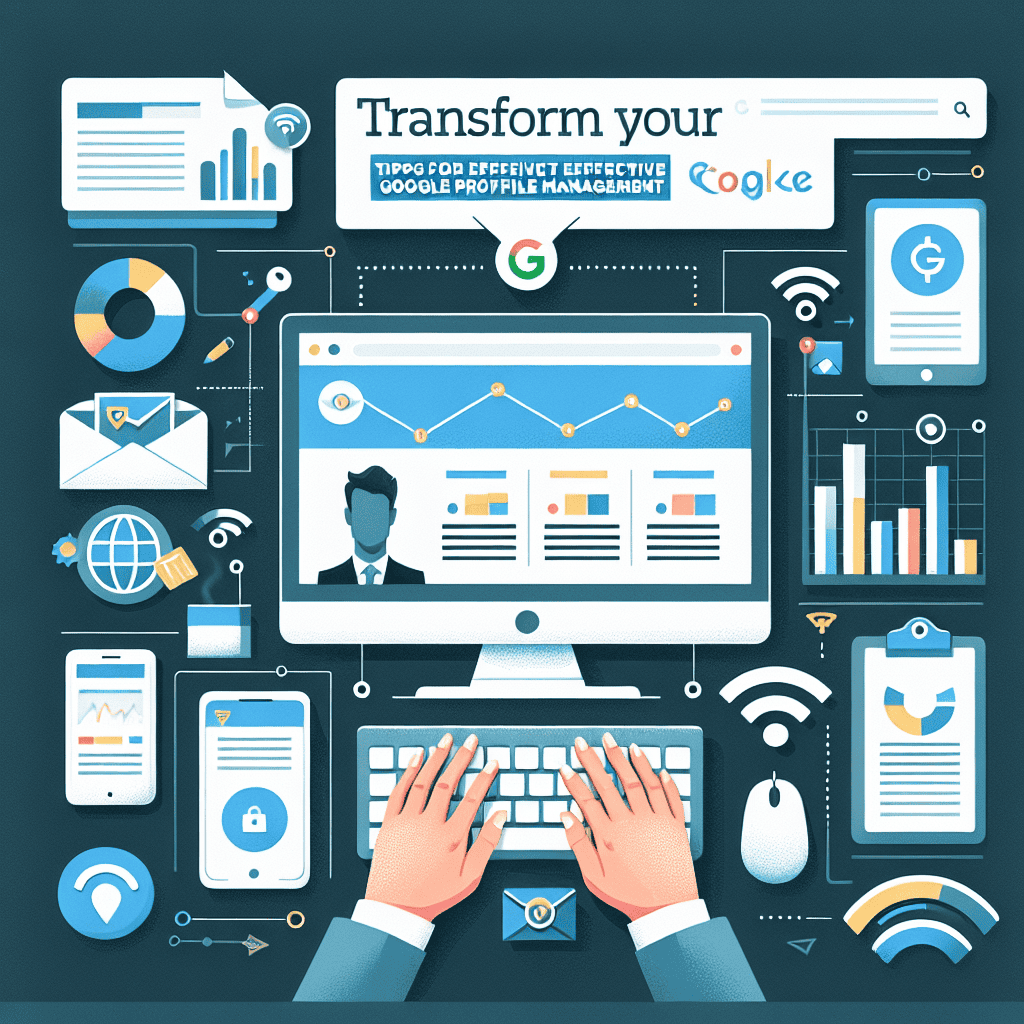
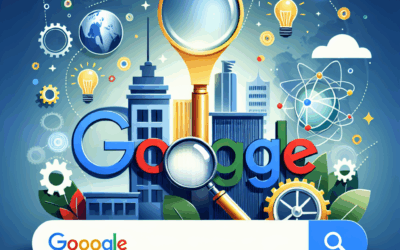

0 Comments