In today’s fast-paced digital world, efficiency and speed are crucial for success in web development. With so many tools and resources available, it can be overwhelming to choose the best ones for streamlining your web development process. To help you navigate through this crowded landscape, we have curated a list of top tools and resources that will help you build and maintain websites more efficiently.
1. Code Editors
One of the most important tools for web development is a code editor. There are many code editors available, but some of the most popular ones include Sublime Text, Visual Studio Code, and Atom. These editors offer features such as syntax highlighting, code completion, and multiple cursors, which can help you write and edit code more efficiently.
2. Version Control Systems
Version control systems, such as Git, are essential for managing changes to your codebase and collaborating with other developers. Git allows you to track changes, create branches, and merge code from different developers. By using version control systems, you can work on projects more easily and confidently.
3. Task Runners
Task runners, such as Gulp and Grunt, automate repetitive tasks in your web development workflow. These tools can help you optimize images, compile CSS and JavaScript files, and refresh your browser automatically when changes are made. By using task runners, you can save time and focus on more important aspects of your development process.
4. Package Managers
Package managers, such as npm and yarn, help you manage dependencies in your projects. These tools allow you to install, update, and remove packages easily, so you can focus on writing code instead of managing dependencies. By using package managers, you can ensure that your projects are always up to date and secure.
5. Browser Developer Tools
Browser developer tools, such as Chrome DevTools and Firefox Developer Tools, are essential for debugging and optimizing your websites. These tools allow you to inspect HTML, CSS, and JavaScript, as well as monitor network requests and performance. By using browser developer tools, you can identify and fix issues quickly, so your websites run smoothly.
6. CSS Preprocessors
CSS preprocessors, such as Sass and Less, extend the capabilities of CSS by adding features such as variables, mixins, and nesting. These tools help you write more maintainable and reusable CSS code, so you can style your websites more efficiently. By using CSS preprocessors, you can save time and create more consistent designs.
7. Responsive Design Tools
Responsive design tools, such as Bootstrap and Foundation, help you build websites that look great on all devices. These tools provide grids, components, and utilities that make it easier to create responsive layouts and design systems. By using responsive design tools, you can ensure that your websites are accessible and user-friendly across all screen sizes.
8. Content Management Systems
Content management systems, such as WordPress and Joomla, provide templates, plugins, and themes that simplify the process of creating and managing websites. These tools allow you to customize and expand your websites without writing code from scratch. By using content management systems, you can save time and deliver websites to clients more quickly.
Conclusion
In conclusion, web development can be a complex and time-consuming process, but with the right tools and resources, you can streamline your workflow and build websites more efficiently. By using code editors, version control systems, task runners, package managers, browser developer tools, CSS preprocessors, responsive design tools, and content management systems, you can optimize your development process and deliver high-quality websites to clients. So, equip yourself with these top tools and resources, and watch your web development process become more streamlined and successful.
Searching for custom web design? View our Web Design Service
Discover all our Digital Marketing Services
Complimentary Web Design Strategy Call


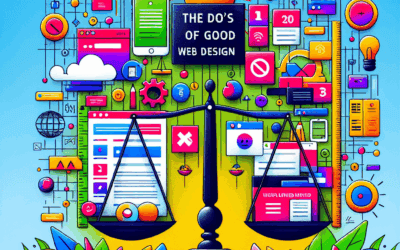
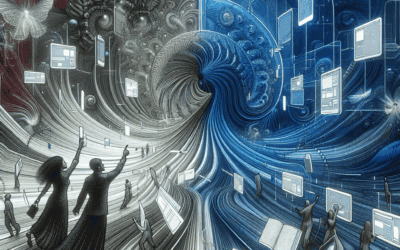
0 Comments