Introduction
WordPress is one of the most popular content management systems in the world, powering millions of websites. However, like any other platform, it requires maintenance to ensure optimal performance. In this article, we will discuss top tips for keeping your WordPress site running smoothly.
1. Regularly Update WordPress Core, Themes, and Plugins
One of the most important things you can do to keep your WordPress site running smoothly is to regularly update WordPress core, themes, and plugins. Updates often include security patches, bug fixes, and performance improvements, so it is vital to stay on top of them. You can easily update these through the WordPress dashboard.
2. Backup Your Site Regularly
Backing up your WordPress site regularly is crucial in case something goes wrong. You can use plugins like UpdraftPlus to schedule automated backups of your site to external services like Dropbox or Google Drive. This way, you can easily restore your site in case of a hack or technical issue.
3. Optimize Your Images
Large image files can slow down your site’s loading speed, which can negatively impact user experience and SEO. Make sure to optimize your images before uploading them to your WordPress site. You can use plugins like WP Smush to automatically compress images without losing quality.
4. Minimize Plugins
While plugins can add functionality to your WordPress site, having too many can lead to conflicts and slow down your site. Only install plugins that are essential to your site’s functionality and regularly review and delete unused or unnecessary plugins.
5. Use Caching
Caching can significantly improve your site’s loading speed by storing static versions of your site’s pages. You can use plugins like WP Super Cache or W3 Total Cache to enable caching on your WordPress site. This will reduce the server load and improve performance.
6. Monitor Your Site’s Performance
Regularly monitor your site’s performance using tools like Google PageSpeed Insights or Pingdom to identify areas of improvement. Check loading times, server response times, and overall site performance, and take action to optimize these areas as needed.
7. Secure Your Site
Security is essential for every website, and WordPress sites are no exception. Make sure to use strong passwords, implement two-factor authentication, and install security plugins like Wordfence or Sucuri to protect your site from hackers and malware.
Conclusion
By following these top tips for keeping your WordPress site running smoothly, you can ensure optimal performance, security, and user experience. Regularly updating WordPress core, themes, and plugins, backing up your site, optimizing images, minimizing plugins, using caching, monitoring performance, and securing your site are all essential steps in maintaining a well-functioning WordPress site. By implementing these tips, you can stay ahead of potential issues and keep your site running smoothly for years to come.
Looking for Affordable WordPress Web Design? Check out our WordPress Web Design service.
Check out our WordPress Web Hosting Service
Book a WordPress Web Hosting Strategy Call

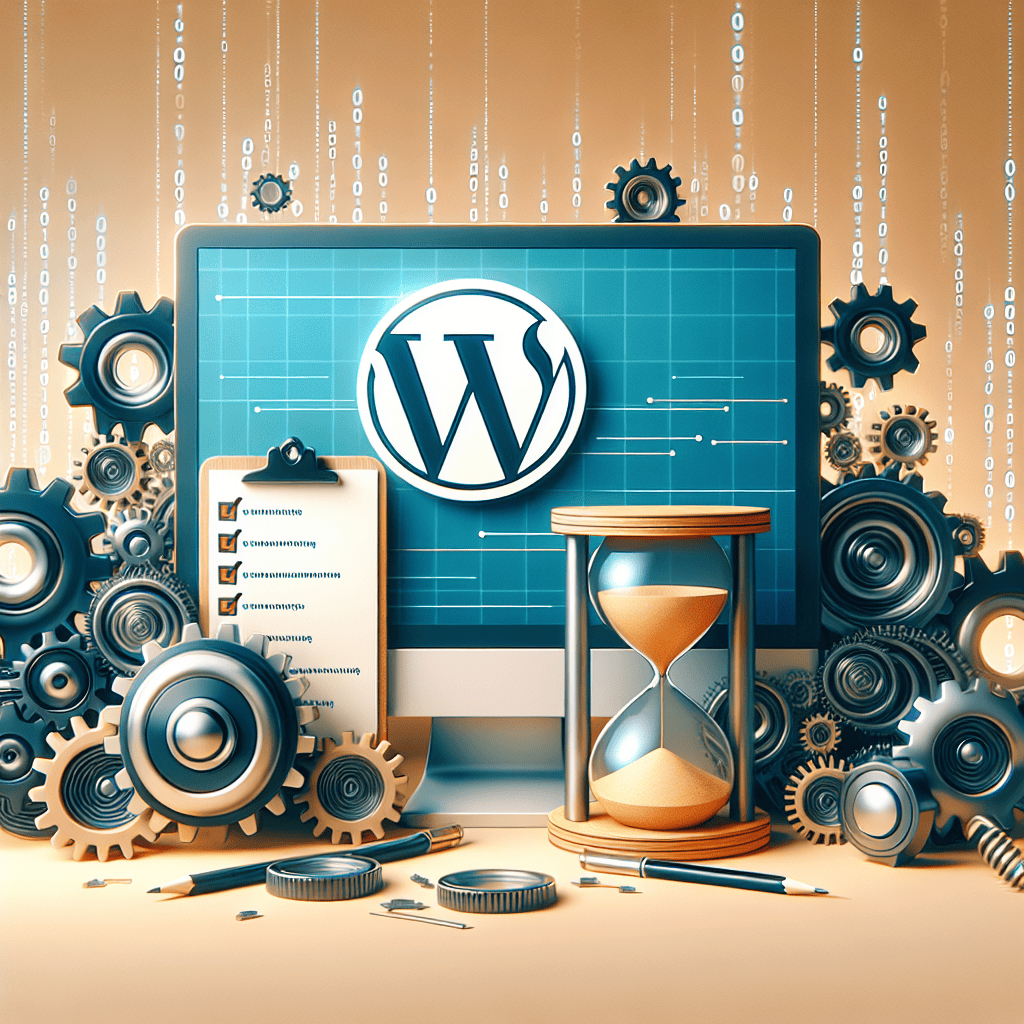


0 Comments