Running a successful website starts with choosing the right hosting provider. WordPress hosting is specifically tailored for websites that use the WordPress platform, offering specialized features and resources to optimize performance. If you’re new to WordPress hosting, this guide will walk you through everything you need to know to get started.
What is WordPress Hosting?
WordPress hosting is a type of web hosting that is optimized for WordPress websites. This means that the server infrastructure and resources are specifically configured to support the needs of WordPress, ensuring fast loading times, improved security, and seamless integration with WordPress plugins and themes. With WordPress hosting, you can take advantage of automatic updates, one-click installations, and round-the-clock support from experts familiar with the WordPress platform.
Types of WordPress Hosting
There are several types of WordPress hosting available, each with its own set of features and benefits. The most common types include:
- Shared WordPress Hosting: This is the most budget-friendly option, where your website shares server resources with multiple other websites. While cost-effective, shared hosting can lead to slower loading times and limited resources.
- Managed WordPress Hosting: This type of hosting offers a higher level of support and optimization for WordPress websites. Managed hosting providers handle tasks such as daily backups, security updates, and performance optimization.
- VPS WordPress Hosting: Virtual Private Server (VPS) hosting provides dedicated resources for your website within a virtualized environment. This ensures better performance and scalability compared to shared hosting.
- Dedicated WordPress Hosting: With dedicated hosting, you have an entire server dedicated solely to your website. This option is ideal for high-traffic websites or those that require maximum performance and security.
Factors to Consider When Choosing WordPress Hosting
When selecting a WordPress hosting provider, there are several factors to consider to ensure you choose the best option for your website:
- Performance: Look for hosting providers that offer fast loading times and reliable uptime guarantees.
- Security: Ensure your hosting provider offers robust security measures, such as SSL certificates and regular malware scans.
- Support: Choose a hosting provider with 24/7 customer support, ideally with expertise in WordPress.
- Scalability: Consider your website’s growth potential and choose a hosting plan that can accommodate increased traffic and resource demands.
- Pricing: Compare pricing plans and features to find a hosting provider that offers good value for your budget.
Setting Up WordPress Hosting
Once you’ve chosen a WordPress hosting provider, setting up your hosting account is a straightforward process. Most hosting providers offer one-click installations of WordPress, making it easy to get your website up and running quickly. Follow these steps to set up your WordPress hosting:
- Choose a domain name: Register a domain name for your website, or transfer an existing domain to your hosting provider.
- Select a hosting plan: Choose a hosting plan that aligns with your website’s needs, whether that be shared, managed, VPS, or dedicated hosting.
- Install WordPress: Use the one-click installation tool provided by your hosting provider to install WordPress on your hosting account.
- Customize your website: Choose a theme, install plugins, and customize your website to create the look and functionality you desire.
- Optimize performance: Optimize your website for speed and performance by leveraging caching plugins, optimizing images, and monitoring site performance regularly.
Conclusion
Choosing the right WordPress hosting provider is essential for the success of your website. By considering factors such as performance, security, support, scalability, and pricing, you can find a hosting plan that meets your website’s needs and budget. With the steps outlined in this guide, you can set up your WordPress hosting account with ease and start building a successful website on the WordPress platform.
Need Professional WordPress Website Design? Discover our WordPress Web Design service.
Check out our WordPress Web Hosting Service
Book a WordPress Web Hosting Strategy Call



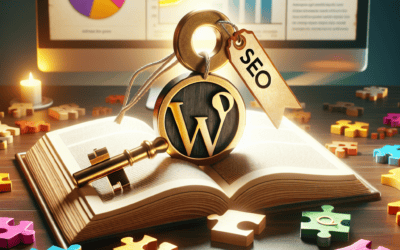
0 Comments