In today’s digital age, creating a website that is not only visually appealing but also user-friendly is essential for success. The art of user-friendly design combines aesthetics, functionality, and user experience to create a seamless interaction between the user and the website. This article explores effective web design tips and tricks to enhance usability and engagement, ensuring your site stands out in a crowded marketplace.
Understanding User-Centered Design
User-centered design (UCD) is a philosophy that prioritizes the needs, preferences, and limitations of end users at every stage of the design process. By focusing on users’ requirements, designers can create products that are more useful, usable, and satisfying. UCD typically includes user research, usability testing, and iterative design, promoting a process that continually adapts to feedback.
1. Simplify Navigation for Better User Experience
Complex navigation can frustrate users and lead to high bounce rates. To enhance user experience:
- Limit Menu Options: Keep your navigation simple with a maximum of seven items in your main menu. Group related pages hierarchically.
- Use Clear Labels: Ensure menu items are descriptive enough to inform users about the content they will encounter.
- Include a Search Bar: A visible search bar can enhance user experience by allowing visitors to find specific content quickly.
2. Prioritize Mobile Responsiveness
With more than half of all web traffic coming from mobile devices, ensuring your website is mobile-friendly is critical. Key considerations include:
- Responsive Design: Use fluid grids, flexible images, and media queries to create a layout that responds to different screen sizes.
- Touch-Friendly Interfaces: Make buttons and links large enough to be easily tapped with a finger, ensuring a seamless mobile experience.
3. Optimize Page Load Speed
Page load speed is a significant factor in user satisfaction and search engine rankings. Tips for optimizing speed include:
- Compress Images: Use image compression tools to reduce file size without sacrificing quality.
- Minimize JavaScript and CSS: Eliminate unnecessary code and use minification tools to streamline your scripts.
- Leverage Browser Caching: Enable caching to store frequently accessed data, which minimizes loading times for returning visitors.
4. Utilize White Space Effectively
White space, or negative space, refers to the areas of a design that are left unmarked. Effective use of white space helps guide users’ attention and enhances readability. Here are some strategies:
- Chunk Content: Break text into easily digestible blocks to avoid overwhelming visitors with information.
- Highlight Important Elements: Use white space to draw attention to key calls to action (CTAs) or critical information.
5. Choose Colors and Fonts Wisely
The color scheme and typography of your website play pivotal roles in user perception. Here are some tips:
- Color Psychology: Understanding the emotional impact of colors can help you choose a palette that resonates with your audience.
- Readable Typography: Select typefaces that are easy to read on both desktop and mobile. Pair different fonts harmoniously and ensure proper contrast with the background.
6. Incorporate Accessible Design Practices
Making your website accessible ensures that all users, including those with disabilities, can navigate and interact with the content. To enhance accessibility:
- Alt Text for Images: Provide descriptive alt text for images, which helps screen readers convey information to visually impaired users.
- Keyboard Navigation: Ensure that all interactive elements can be accessed via keyboard to support users who cannot use a mouse.
7. Utilize Clear Call-to-Actions (CTAs)
CTAs guide users toward desired actions, such as signing up for a newsletter or making a purchase. To increase conversion rates:
- Be Direct and Compelling: Use action-oriented language that clearly indicates what users should do next.
- Placement Matters: Position CTAs in areas where users’ eyes naturally fall, such as at the top of the page or at the end of significant content.
8. Gather and Utilize User Feedback
Continuous improvement is key to user-friendly design. Regularly gather user feedback through surveys and usability tests, and use this data to make informed design choices. Tools like Google Analytics can provide insights into user behavior, helping you identify areas for improvement.
Conclusion: The Ongoing Journey of User-Friendly Design
Creating a user-friendly website is an art that requires careful consideration of aesthetics, functionality, and user experience. By implementing these web design tips and tricks, you foster engagement and satisfaction among your users, resulting in higher conversion rates and customer loyalty. Remember, user-centered design is not a one-time effort; it is an ongoing journey that evolves with user needs and technological advancements. Stay adaptable and committed to enhancing your digital presence today and in the future.
At USA Marketing Pros, we specialize in elevating your online presence with superior web design, SEO, and digital marketing solutions. Based in Arlington, VA, we proudly serve businesses across Northern Virginia and the broader Washington, DC area. Reach out to us today to see how we can help your business grow at (202) 888-5895 or visit us at 701 12th St S, Arlington, VA 22202.
Need custom website design? Discover our Web Design Service
Check out all our Digital Marketing Services
Schedule a Web Design Strategy Call


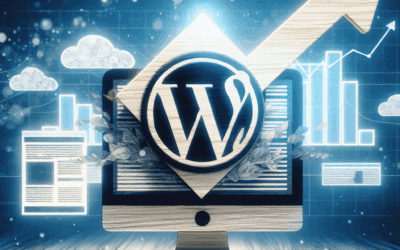
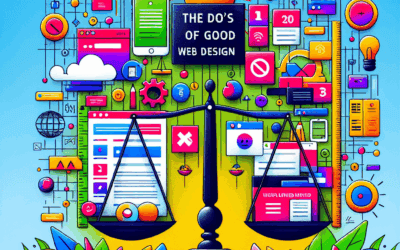
0 Comments