Introduction
WordPress is one of the most popular content management systems in the world, powering over 35% of websites on the internet. Whether you’re a beginner or a seasoned WordPress user, there are always ways to improve your skills and make your website more efficient and effective. In this article, we will share some simple yet effective tips to supercharge your WordPress skills.
1. Keep your WordPress website updated
One of the most important things you can do to improve your WordPress skills is to keep your website updated. Regular updates not only keep your website running smoothly and securely but also provide new features and improvements. Make sure to update your WordPress core, themes, and plugins regularly to stay ahead of the curve.
2. Optimize your website for speed
Slow-loading websites can turn away visitors and hurt your search engine rankings. To supercharge your WordPress skills, optimize your website for speed by using a lightweight theme, compressing images, and enabling caching. You can also use a content delivery network (CDN) to improve loading times for visitors from around the world.
3. Learn the basics of HTML and CSS
While WordPress allows you to create websites without knowing how to code, having a basic understanding of HTML and CSS can take your skills to the next level. Learn how to customize your website’s design, structure, and layout by editing the code directly. You can use online resources or take a course to improve your coding skills.
4. Use plugins wisely
Plugins are a powerful tool in WordPress that can add functionality to your website with just a few clicks. However, using too many plugins can slow down your website and create security vulnerabilities. To supercharge your WordPress skills, use plugins wisely by only installing what you need and regularly auditing and updating them.
5. Backup your website regularly
Backing up your website is essential to protect your data and ensure you can recover in case of a disaster. Supercharge your WordPress skills by setting up automatic backups and storing them in a secure location. You can use plugins, hosting providers, or manual backups to keep your website safe and secure.
6. Customize your website’s permalinks and settings
Your website’s permalinks and settings play a crucial role in its SEO and user experience. Supercharge your WordPress skills by customizing your permalinks to include keywords and make them easy to read. Also, take the time to review and optimize your website’s settings, such as privacy, reading, and discussion options.
7. Keep learning and experimenting
WordPress is constantly evolving, with new features, tools, and trends emerging all the time. To supercharge your WordPress skills, keep learning and experimenting with new techniques and technologies. Follow blogs, attend webinars, and join online communities to stay updated and inspired.
Conclusion
By following these simple yet effective tips, you can supercharge your WordPress skills and take your website to the next level. Regular updates, website optimization, coding knowledge, plugin management, backups, settings customization, and continuous learning are key to succeeding with WordPress. Keep improving your skills and stay ahead in the ever-changing digital landscape!
Looking for Affordable WordPress Website Design? Discover our WordPress Web Design service.
Discover our WordPress Web Hosting Service
Book a WordPress Web Hosting Strategy Call

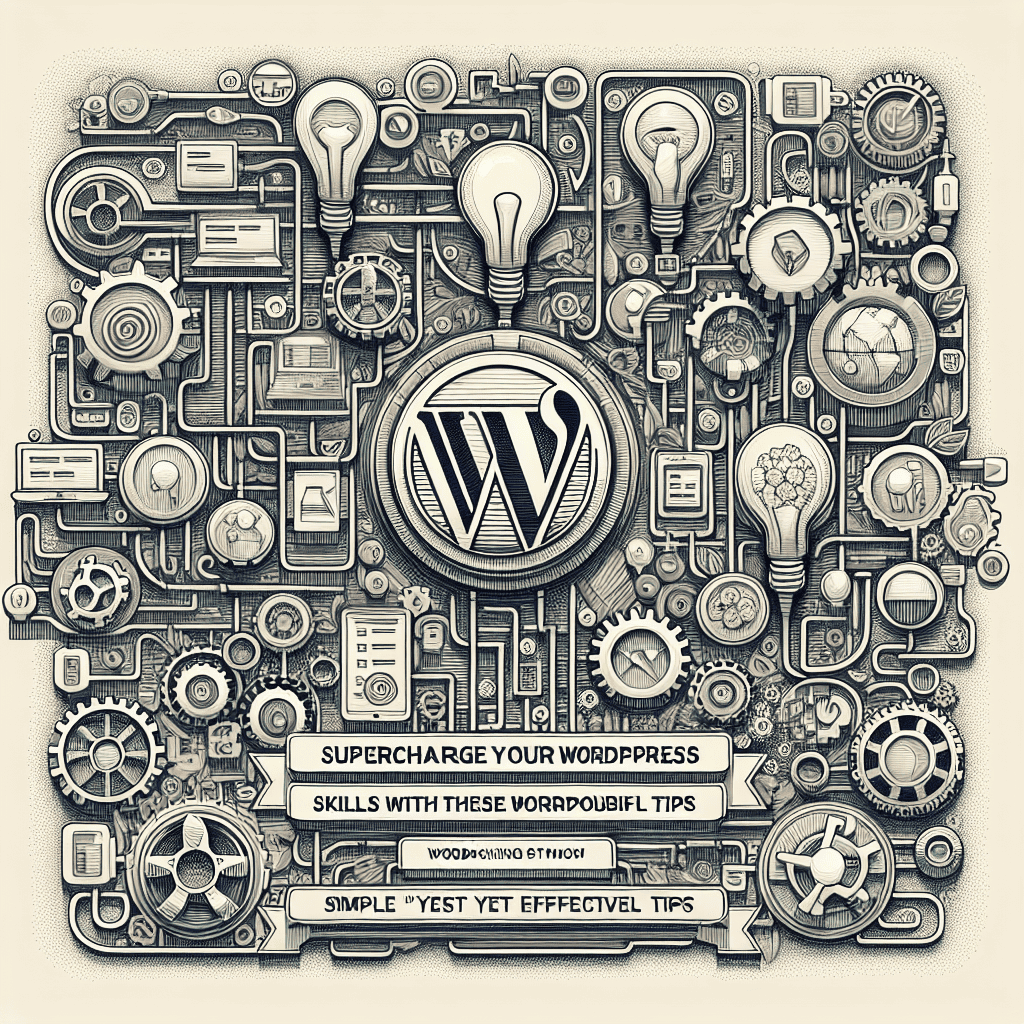


0 Comments