Introduction
As a business owner, it is crucial to optimize your Google Business Profile to ensure that potential customers can easily find your business online. With the ever-changing algorithms and features on Google, staying ahead of the curve can give your business a competitive edge. In this article, we will discuss the best practices for Google Business Profile optimization to help you attract more customers and increase your online visibility.
1. Claim and Verify Your Google Business Profile
The first step in optimizing your Google Business Profile is to claim and verify it. This will give you access to the backend of your profile where you can make updates and add important information about your business. To claim your profile, simply search for your business on Google and click on the “Own this business?” link. Follow the instructions to verify your ownership through mail, phone, or email.
2. Optimize Your Business Information
Make sure to fill out all the necessary information in your Google Business Profile including your business name, address, phone number, website, hours of operation, and a brief description of your business. This will help potential customers find accurate information about your business when they search for it online.
3. Use High-Quality Images and Videos
Visual content plays a crucial role in attracting customers to your business. Make sure to upload high-quality images and videos that showcase your products or services. This will help you stand out from your competitors and give potential customers a better understanding of what your business has to offer.
4. Encourage Customer Reviews
Customer reviews are an important factor in determining your business’s reputation and credibility. Encourage your satisfied customers to leave positive reviews on your Google Business Profile. Respond to reviews, both positive and negative, to show that you value customer feedback and are committed to providing excellent service.
5. Add Posts and Updates
Keep your customers informed about your latest promotions, events, or updates by adding posts to your Google Business Profile. This will help you engage with your customers and keep them updated on what’s happening with your business. Posts can include photos, videos, events, and special offers.
6. Monitor and Analyze Your Performance
It’s important to regularly monitor and analyze the performance of your Google Business Profile. Pay attention to key metrics such as the number of views, clicks, and actions taken on your profile. Use this data to make informed decisions on how to further optimize your profile for better results.
Conclusion
Optimizing your Google Business Profile is essential for attracting more customers and increasing your online visibility. By following the best practices mentioned in this article, you can stay ahead of the curve and ensure that your business stands out from the competition. Remember to claim and verify your profile, optimize your business information, use high-quality visual content, encourage customer reviews, add posts and updates, and monitor your performance to achieve success in your online marketing efforts.
Looking for a Affordable Google Business Profile Optimization Service? Discover our GBP Optimization Service
View all our Digital Marketing Services
Book a Strategy Call

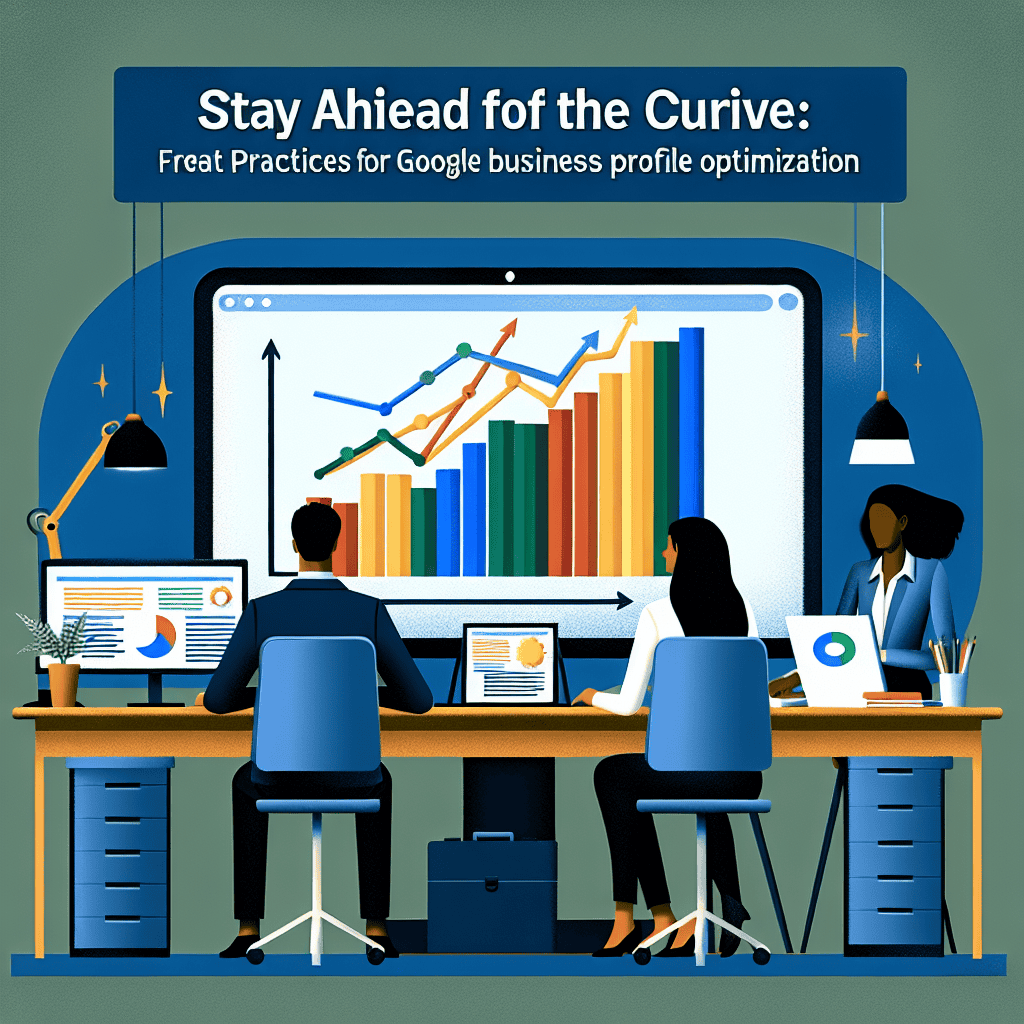


0 Comments