Introduction
WordPress is one of the most popular content management systems used by website owners and businesses to create and manage their online presence. However, simply having a WordPress website is not enough to attract organic traffic from search engines. In order to improve your website’s visibility and ranking on search engine results pages (SERPs), it is crucial to optimize your WordPress website for search engines. In this article, we will discuss some tips and tricks to help you optimize your WordPress website for search engines and improve its search engine optimization (SEO) performance.
1. Choose a SEO-friendly WordPress theme
One of the first steps to optimize your WordPress website for search engines is to choose a SEO-friendly WordPress theme. A SEO-friendly theme should be fast, responsive, and have clean code that is optimized for search engine crawling and indexing. Make sure to choose a theme that is mobile-friendly, as mobile-first indexing is now a major factor in Google’s search algorithm.
2. Install a SEO plugin
Another essential step in optimizing your WordPress website for search engines is to install a SEO plugin, such as Yoast SEO or All in One SEO Pack. These plugins can help you optimize your website’s meta tags, titles, descriptions, and content for search engines. They also provide tools for generating XML sitemaps, monitoring site performance, and analyzing keywords.
3. Optimize your website’s loading speed
Website loading speed is a critical factor in SEO, as faster loading websites are more likely to rank higher on search engine results pages. To improve your website’s loading speed, optimize your images, minify your CSS and JavaScript files, enable browser caching, and use a content delivery network (CDN) to deliver your website’s content faster to users.
4. Create high-quality, keyword-rich content
Content is king when it comes to SEO. Create high-quality, keyword-rich content that is relevant to your target audience and provides value to your readers. Use keywords strategically in your content, headings, and meta tags to optimize your website for search engines. Remember to write for humans first and search engines second.
5. Optimize your website for mobile devices
With the increasing use of mobile devices to access the internet, it is essential to optimize your WordPress website for mobile users. Make sure your website is responsive and mobile-friendly, with a clean and user-friendly design that provides a seamless experience across all devices.
6. Use internal linking and optimize your website’s navigation
Internal linking is an important SEO strategy that can help search engines discover and index your website’s content. Use internal links strategically to connect related content on your website and improve user engagement. Also, optimize your website’s navigation by using descriptive anchor text and creating a logical hierarchy of pages and categories.
7. Monitor and analyze your website’s performance
Finally, to optimize your WordPress website for search engines, it is important to monitor and analyze your website’s performance regularly. Use tools like Google Analytics and Google Search Console to track your website’s traffic, user behavior, and search engine rankings. Analyze the data to identify areas for improvement and make necessary adjustments to improve your website’s SEO performance.
Conclusion
Optimizing your WordPress website for search engines is a continuous process that requires time, effort, and expertise. By following the tips and tricks outlined in this article, you can improve your website’s visibility and ranking on search engine results pages, attract organic traffic, and ultimately achieve your online business goals. Remember to stay updated on the latest SEO trends and best practices to ensure your WordPress website remains optimized for search engines and competitive in today’s digital landscape.
Need local SEO services? Check out our highly-rated SEO Services
Check out all our Digital Marketing Services
SEO Strategy Call

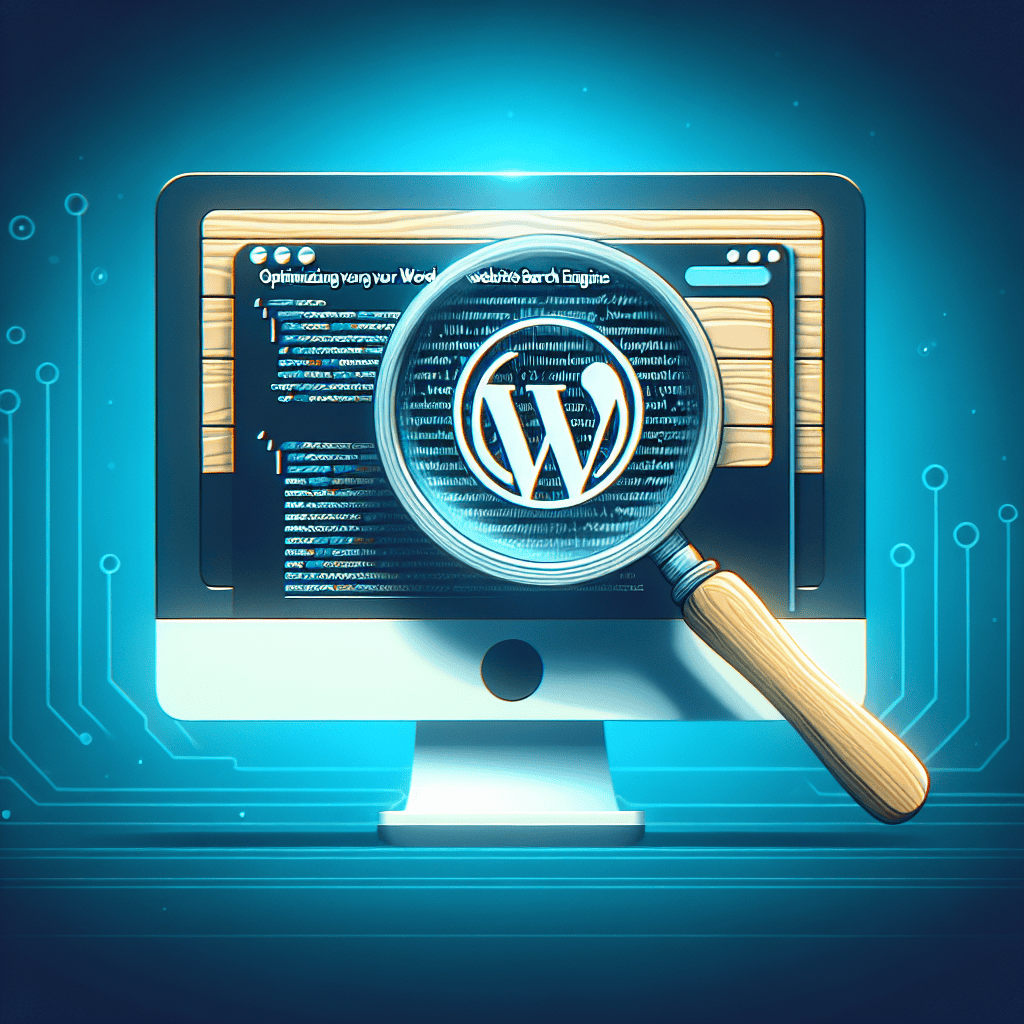
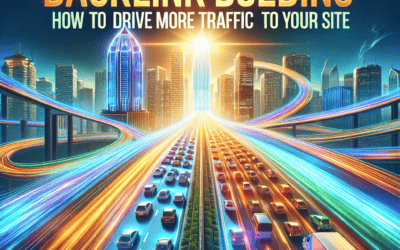
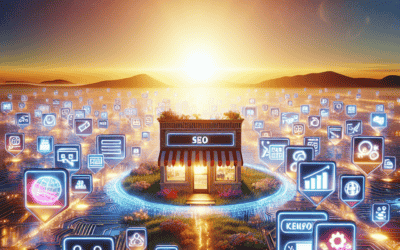
0 Comments