As a business owner, having a strong online presence is crucial in today’s digital world. One of the most important tools at your disposal is your Google Business Profile. This free tool allows you to manage how your business appears in Google searches and maps, making it easier for potential customers to find you. By optimizing your Google Business Profile, you can improve your online visibility and attract more customers. In this article, we will explore the essential steps for mastering the basics of Google Business Profile optimization.
1. Claim and Verify Your Business Profile
The first step in optimizing your Google Business Profile is claiming and verifying your business. This ensures that you have control over the information that appears on your profile and allows you to update it as needed. To claim your business, simply search for it on Google Maps and click on the “Own this business?” link. You will then need to verify your business by either receiving a postcard in the mail or verifying it by phone or email.
2. Complete Your Business Information
Once you have claimed and verified your business, it’s important to complete all of the information on your profile. This includes your business name, address, phone number, website, hours of operation, and a brief description of your business. Make sure that this information is accurate and up-to-date, as it will help potential customers find and contact you.
3. Add High-Quality Photos
Adding high-quality photos to your Google Business Profile is a great way to showcase your business and attract customers. Be sure to include photos of your storefront, products, and team members to give potential customers a sense of what to expect when they visit your business. Remember to use high-quality images that accurately represent your brand and business.
4. Encourage Customer Reviews
Customer reviews play a crucial role in your online reputation and can influence potential customers’ decision to visit your business. Encourage your satisfied customers to leave positive reviews on your Google Business Profile by providing excellent service and asking for feedback. Responding to reviews, both positive and negative, shows that you value your customers’ feedback and can help build trust with potential customers.
5. Monitor and Update Your Profile Regularly
Optimizing your Google Business Profile is an ongoing process, and it’s important to monitor and update your profile regularly. Check for any new reviews, update your business information as needed, and add new photos or posts to keep your profile fresh and engaging. By staying active on your Google Business Profile, you can maintain a positive online presence and attract more customers.
6. Use Google Posts and Messaging
Google Posts and Messaging are two features that can help you engage with potential customers and provide them with valuable information. Google Posts allow you to share updates, promotions, and events directly on your Google Business Profile, while Messaging allows customers to contact you directly through Google. By utilizing these features, you can communicate with your customers more effectively and drive engagement with your business.
7. Analyze Your Insights and Performance
Finally, it’s important to analyze your insights and performance on your Google Business Profile to understand how customers are interacting with your business online. Use the insights provided by Google to track your profile’s performance, including how many people are viewing your profile, how they found you, and what actions they took. By analyzing this data, you can make informed decisions about how to optimize your profile and attract more customers.
Optimizing your Google Business Profile is essential for attracting more customers and improving your online visibility. By following these essential steps, you can master the basics of Google Business Profile optimization and set your business up for success. Remember to claim and verify your business, complete all of your information, add high-quality photos, encourage customer reviews, monitor and update your profile regularly, use Google Posts and Messaging, and analyze your insights and performance. By doing so, you can ensure that your business stands out online and attracts more customers.
Start optimizing your Google Business Profile today and watch your business grow!
Need a Affordable Google Business Profile Optimization Service? Check out our GBP Optimization Service
View all our Digital Marketing Services
Strategy Call

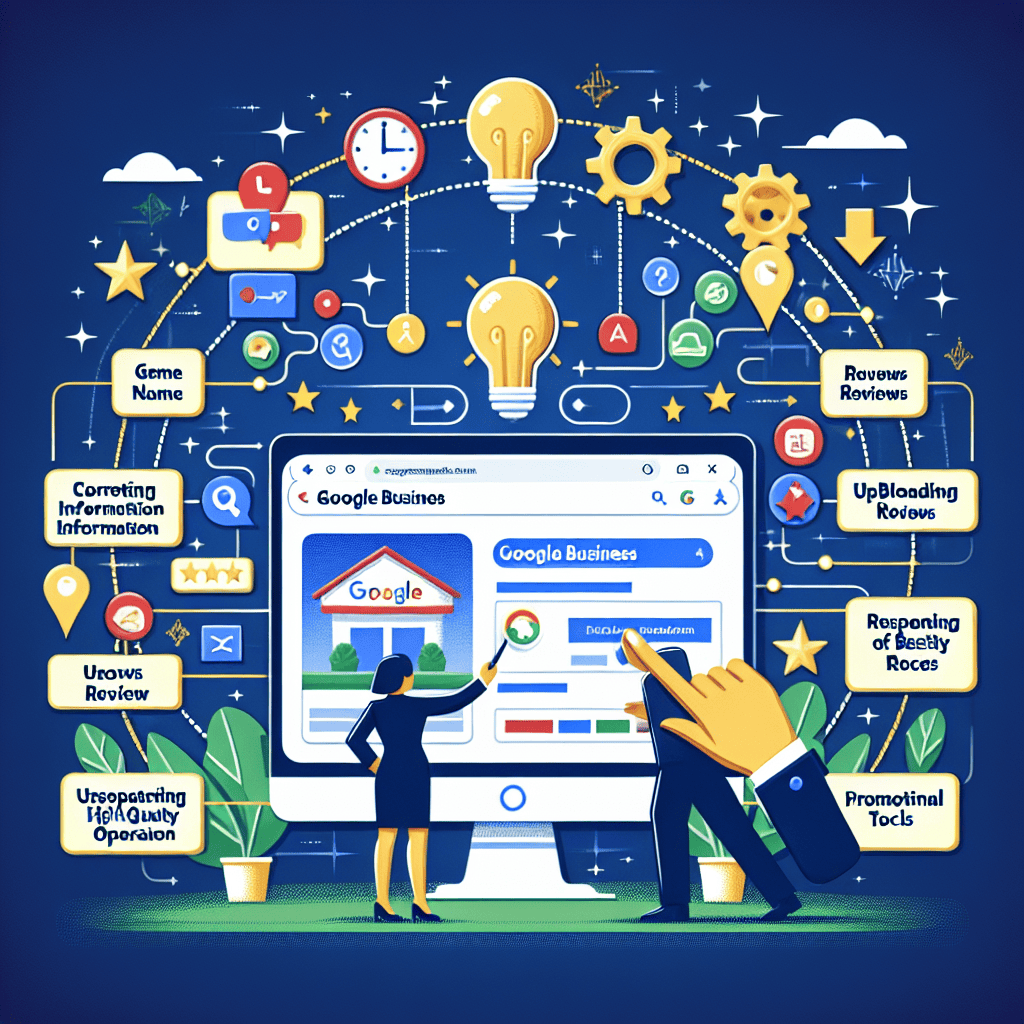


0 Comments