Introduction
WordPress is one of the most popular content management systems in the world, powering millions of websites. However, to ensure your WordPress site stays at peak performance, it’s important to regularly optimize and maintain it. In this article, we will discuss some key strategies to help you keep your WordPress site running smoothly and efficiently.
1. Regularly Update WordPress and Plugins
One of the most crucial aspects of maintaining a WordPress site is to regularly update both the WordPress core software and plugins. Updates often include security patches, bug fixes, and performance enhancements, so it’s important to stay up to date to ensure your site is secure and runs smoothly.
2. Optimize Your Images
Large images can slow down your site’s loading times, so it’s important to optimize your images for the web. Use tools like Photoshop or online image compressors to reduce the file size of your images without sacrificing quality. Additionally, consider using lazy loading techniques to only load images as they come into view, further improving your site’s performance.
3. Minimize CSS and JavaScript Files
Excessive CSS and JavaScript files can also slow down your site’s loading times. Consider minifying and concatenating these files to reduce the number of requests your site has to make to load them. Additionally, use asynchronous loading techniques to load these files in the background, rather than blocking the rendering of your site.
4. Implement Caching
Caching can significantly improve your site’s performance by storing static copies of your site’s pages and serving them to visitors, rather than generating the page from scratch every time. There are many caching plugins available for WordPress, such as WP Super Cache and W3 Total Cache, that can help you implement caching on your site.
5. Monitor Your Site’s Performance
Regularly monitor your site’s performance using tools like Google PageSpeed Insights or GTmetrix. These tools can provide insights into areas where your site can be optimized, such as page loading times, server response times, and overall performance. By monitoring your site’s performance regularly, you can identify and address any issues before they impact your visitors.
Conclusion
By following these key strategies, you can ensure that your WordPress site stays at peak performance and provides a seamless experience for your visitors. Regularly updating WordPress and plugins, optimizing your images, minimizing CSS and JavaScript files, implementing caching, and monitoring your site’s performance are all essential steps to keep your site running smoothly. By making performance optimization a priority, you can enhance the user experience on your site and improve your search engine rankings. Remember, a fast and efficient website not only benefits your visitors but also your business’s bottom line.
Looking for Custom WordPress Website Design? Check out our WordPress Web Design service.
View our WordPress Web Hosting Service
Schedule a WordPress Web Hosting Strategy Call

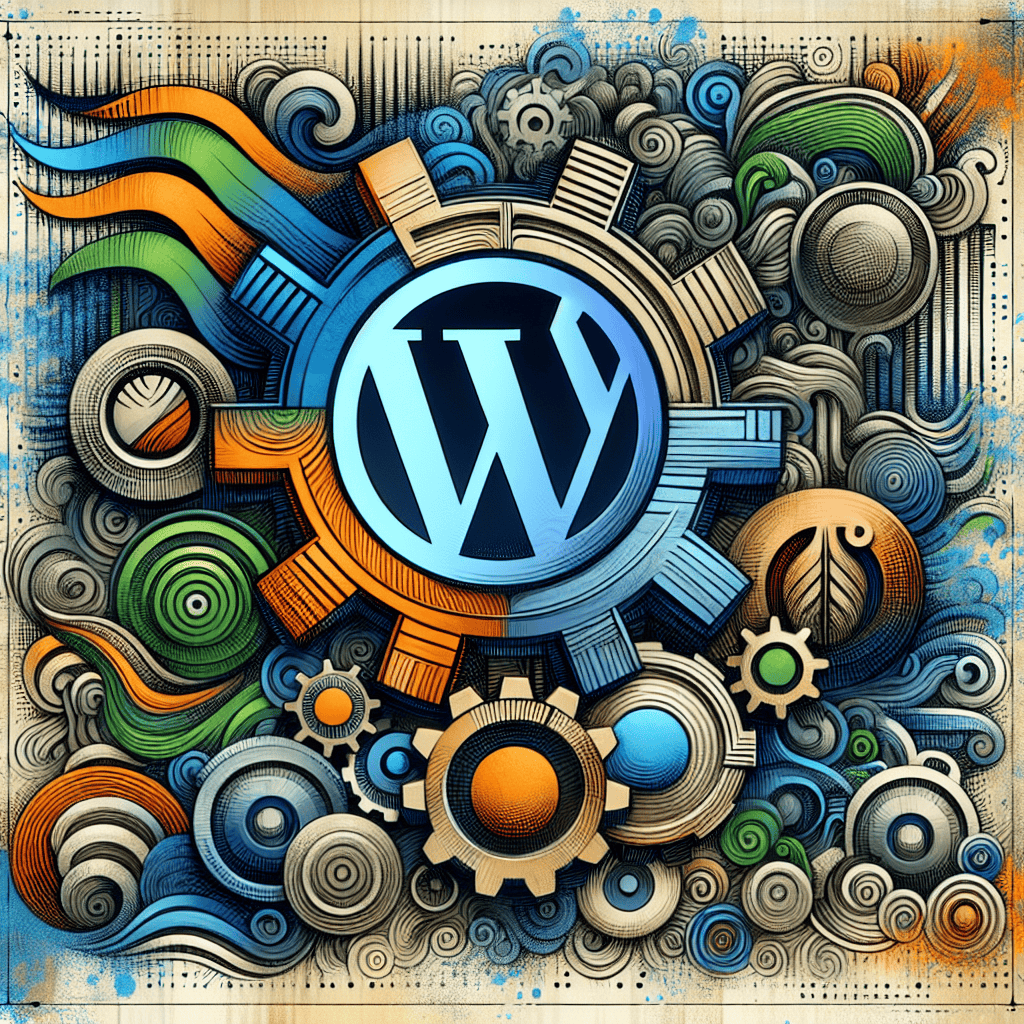


0 Comments