Choosing the right theme for your WordPress website is crucial for establishing a strong online presence. With thousands of themes available, it can be overwhelming to decide which one is best suited for your needs. In this guide, we will discuss key factors to consider when choosing a theme for your WordPress website.
1. Define Your Website’s Purpose
Before selecting a theme, it is important to clearly define the purpose of your website. Are you creating a blog, an online store, a portfolio, or a business website? Understanding the primary function of your website will help you narrow down your theme options.
2. Consider Your Brand Identity
Your website is an extension of your brand, so it is important to choose a theme that reflects your brand identity. Consider factors such as color scheme, typography, and overall design aesthetic when selecting a theme. Make sure the theme aligns with your brand guidelines to create a cohesive online presence.
3. Evaluate Design and Layout Options
When choosing a theme, pay close attention to the design and layout options available. Look for themes that offer customization features such as drag-and-drop page builders, custom widgets, and flexible layout options. Consider whether the theme is mobile-responsive and optimized for SEO to ensure a user-friendly experience for your website visitors.
4. Check Compatibility with Plugins
Plugins are essential for adding functionality to your WordPress website. Before selecting a theme, make sure it is compatible with popular plugins you may want to use, such as WooCommerce for e-commerce functionality, Yoast SEO for search engine optimization, and Contact Form 7 for contact forms. Compatibility with plugins will ensure smooth integration and seamless functionality on your website.
5. Review Customer Reviews and Ratings
Before committing to a theme, take the time to read customer reviews and ratings. This will give you insight into the theme’s performance, reliability, and customer support. Look for themes with high ratings and positive feedback to ensure a smooth experience when setting up and customizing your website.
6. Consider Support and Updates
Choose a theme from a reputable provider that offers regular updates and reliable customer support. This will ensure that your theme remains secure, up-to-date, and compatible with the latest version of WordPress. Look for themes that provide documentation, tutorials, and a support forum to help you troubleshoot any issues that may arise.
Conclusion
Choosing the right theme for your WordPress website is a crucial decision that can impact the success of your online presence. By defining your website’s purpose, considering your brand identity, evaluating design and layout options, checking compatibility with plugins, reviewing customer reviews and ratings, and considering support and updates, you can make an informed choice that aligns with your goals and objectives. Take the time to research and explore different themes to find the perfect fit for your WordPress website.
Remember, your website is often the first point of contact with potential customers and clients, so make sure it makes a positive impression. With the right theme, you can create a visually appealing, user-friendly, and professional website that engages visitors and converts leads into customers. Follow these tips to choose the right theme for your WordPress website and elevate your online presence.
Searching for Professional WordPress Website Design? View our WordPress Web Design service.
Check out our WordPress Web Hosting Service
Book a WordPress Web Hosting Strategy Call



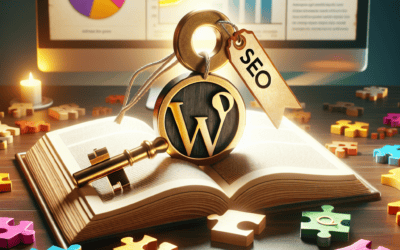
0 Comments