Google advertising, also known as Google AdWords, is a powerful tool for reaching targeted audiences and generating leads for your business. If you’re new to online marketing, Google advertising is a great place to start. In this beginner’s guide, we’ll walk you through the basics of setting up and running a successful Google ad campaign.
Understanding Google Advertising
Google advertising allows you to create ads that appear on Google’s search results pages and across its vast network of partner websites. You can target specific keywords and demographics to reach potential customers who are actively searching for products or services like yours.
Keywords
Keywords are the words or phrases that trigger your ads to appear when users search on Google. It’s important to choose relevant keywords that are closely related to your business and have high search volume. Google’s Keyword Planner tool can help you research and select the best keywords for your ad campaign.
Ad Formats
Google offers several ad formats, including text ads, display ads, and video ads. Text ads are the most common and appear at the top and bottom of Google search results pages. Display ads are visual ads that appear on websites within Google’s network. Video ads can be shown on YouTube or other Google partner sites.
Setting Up Your Google Ad Campaign
To get started with Google advertising, you’ll need to create a Google AdWords account and set up your first campaign. Here’s a step-by-step guide to help you get started:
Step 1: Define Your Goals
Before you create your campaign, it’s important to define your marketing goals. Are you looking to drive website traffic, generate leads, or increase sales? Clarifying your goals will help you design an effective ad campaign.
Step 2: Choose Your Keywords
Use Google’s Keyword Planner tool to research and select relevant keywords for your campaign. Make sure to choose keywords that are highly targeted and have a good search volume.
Step 3: Create Your Ad Copy
Write compelling ad copy that highlights your unique selling points and encourages users to click on your ad. Be sure to include your target keywords in your ad copy for better ad relevance.
Step 4: Set Your Budget and Bidding Strategy
Decide how much you’re willing to spend on your ad campaign and set a daily budget. You can also choose between manual and automated bidding strategies to maximize your ad performance.
Step 5: Monitor and Optimize Your Campaign
Once your campaign is up and running, monitor the performance of your ads and make adjustments as needed. Test different ad copy, keywords, and targeting options to optimize your campaign for better results.
Measuring Success
To measure the success of your Google ad campaign, track key performance metrics such as click-through rate (CTR), conversion rate, and return on investment (ROI). Google AdWords provides detailed analytics that can help you understand how your ads are performing and make data-driven decisions to improve your campaign.
Conclusion
Google advertising is a powerful tool for reaching targeted audiences and driving business growth. By following the steps outlined in this beginner’s guide, you can create and run successful ad campaigns that generate leads and increase sales for your business. Remember to continuously monitor and optimize your campaigns for better results, and don’t hesitate to seek help from a professional if you need assistance. With practice and persistence, you can master the art of Google advertising and take your online marketing efforts to the next level.
Need Google, Facebook, or Instagram PPC Advertising Management? View our highly-rated PPC Advertising Services
View all our Digital Marketing Services
Complimentary Advertising Strategy Call

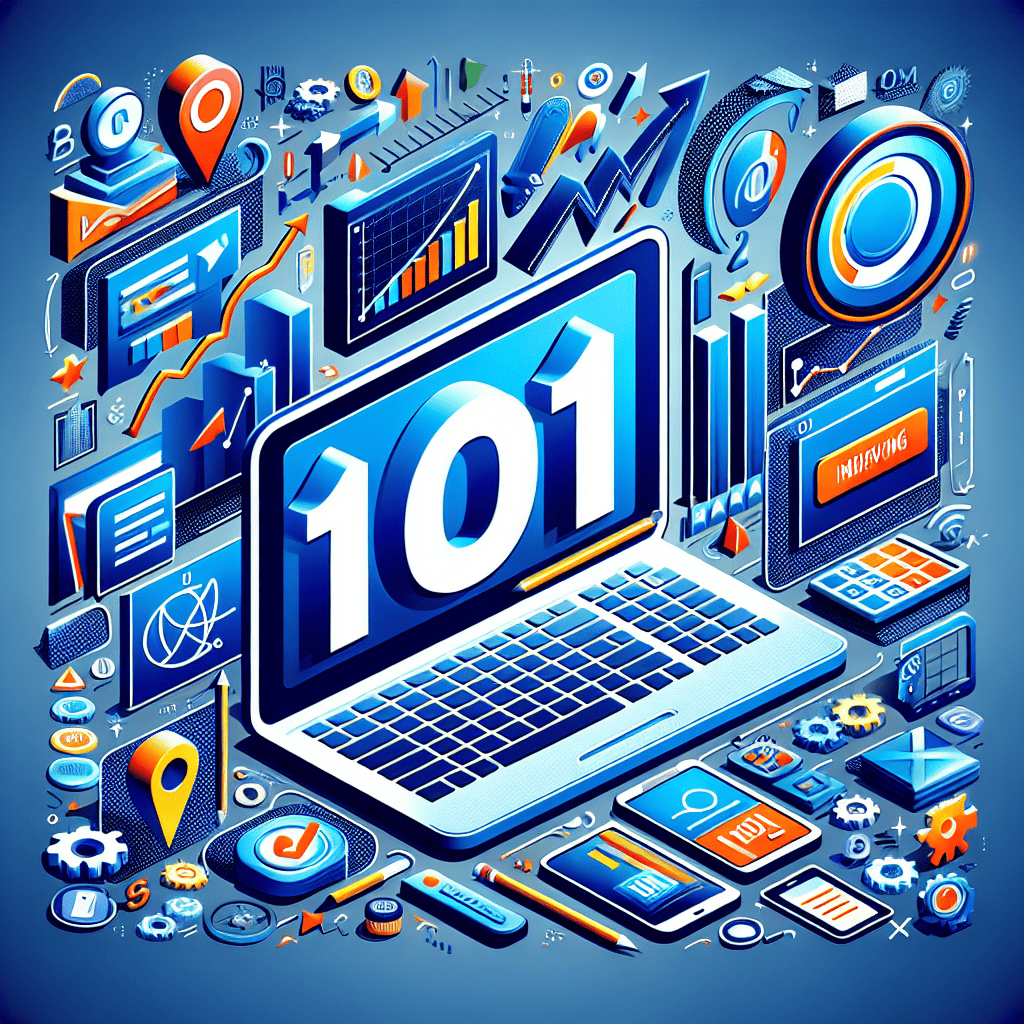

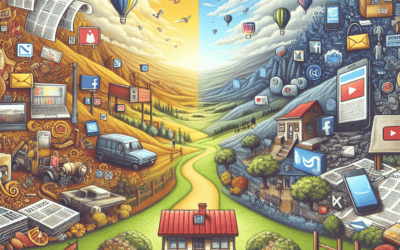
0 Comments