Introduction
In today’s digital age, having a strong online presence is crucial for businesses of all sizes. One of the key ways to enhance your visibility and credibility online is by optimizing your Google Business Profile. Your Google Business Profile is often the first thing potential customers see when they search for your business, so it’s important to make a good first impression. In this article, we will discuss the steps you can take to perfect your Google Business Profile and get ahead of the competition.
Step 1: Claim Your Profile
The first step in perfecting your Google Business Profile is to claim it. If you haven’t already done so, go to Google My Business and follow the prompts to claim your profile. This will give you access to update your information, respond to reviews, and add photos and posts.
Step 2: Fill Out Your Profile Completely
Once you have claimed your profile, the next step is to fill it out completely. Make sure to include all relevant information about your business, such as your address, phone number, website, hours of operation, and a brief description of what you do. This will help customers find and contact you easily.
Step 3: Add High-Quality Photos
Photos can make a big impact on customers’ perception of your business. Make sure to add high-quality photos that showcase your products, services, and premises. This will give potential customers a visual representation of what you have to offer and increase their likelihood of choosing your business.
Step 4: Encourage Customer Reviews
Customer reviews can greatly influence a potential customer’s decision to choose your business over your competitors. Encourage satisfied customers to leave positive reviews on your Google Business Profile. Respond to reviews, both positive and negative, to show that you value feedback and are committed to providing excellent customer service.
Step 5: Use Google Posts to Engage Customers
Google Posts allow you to share updates, promotions, and events directly on your Google Business Profile. Take advantage of this feature to engage customers and keep them informed about what’s new with your business. Regularly posting updates can also help improve your visibility in Google search results.
Step 6: Monitor Your Performance
Once you have optimized your Google Business Profile, it’s important to monitor your performance. Use the insights provided by Google My Business to track how customers are finding and interacting with your profile. Make adjustments as needed to ensure you are maximizing your online presence.
Conclusion
Perfecting your Google Business Profile is essential for staying ahead of the competition in today’s digital landscape. By claiming your profile, filling it out completely, adding high-quality photos, encouraging customer reviews, using Google Posts, and monitoring your performance, you can enhance your visibility and credibility online. Remember, your Google Business Profile is often the first impression potential customers have of your business, so make it count!
Looking for a Affordable Google Business Profile Optimization Service? View our GBP Optimization Service
View all our Digital Marketing Services
Schedule a Strategy Call

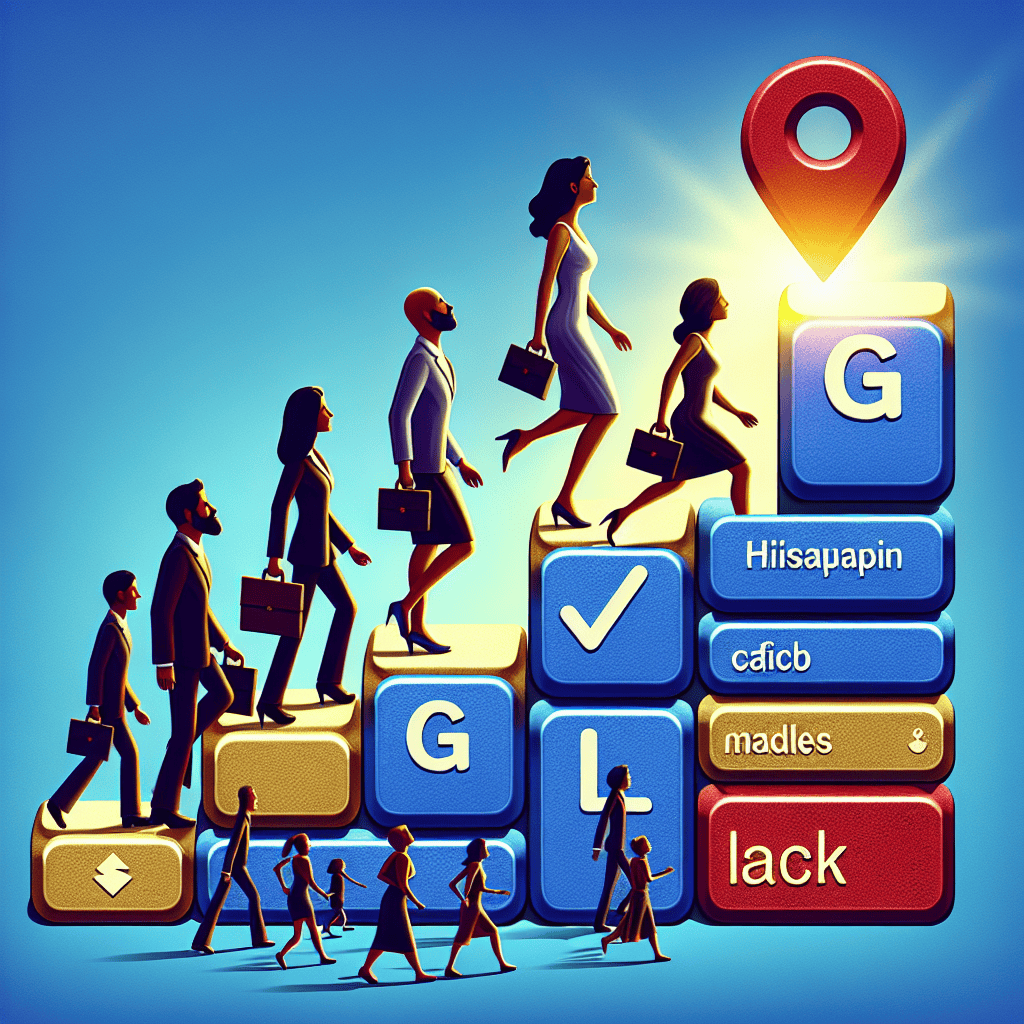


0 Comments