WordPress is the go-to content management system (CMS) for millions of website owners. Its flexibility and ease of use make it an ideal choice for both beginners and seasoned developers. One of the most significant advantages of WordPress is the extensive library of plugins available that can enhance user experience in remarkable ways. In this article, we will explore expert tips for using WordPress plugins effectively to improve user experience, increase engagement, and drive conversions.
Understanding the Importance of User Experience
Before diving into specific plugins, it’s vital to understand what user experience (UX) entails. UX refers to how a user interacts with and experiences a website. A positive user experience can lead to increased engagement, lower bounce rates, and higher conversion rates. Whether you’re running an eCommerce site, a blog, or a corporate website, enhancing UX should be at the forefront of your strategy.
Tip 1: Choose the Right Plugins
Evaluating Plugin Reputation and Reviews
Not all plugins are created equal. It’s essential to choose plugins that are well-reviewed and regularly updated. Look for plugins with high ratings and positive user feedback. Regular updates indicate that the developers are committed to maintaining compatibility with the latest WordPress versions, ensuring security and functionality.
Only Install Essential Plugins
While it might be tempting to install numerous plugins to add features, having too many can slow down your website and negatively impact user experience. Start by identifying your website’s needs and focus on installing only the essential plugins that align with your specific goals.
Tip 2: Optimize Site Speed with Caching Plugins
The Importance of Site Speed
A fast-loading website is crucial for enhancing user experience. Studies show that users abandon websites that take longer than three seconds to load. Implementing caching plugins can significantly improve site speed.
Recommended Caching Plugins
- W3 Total Cache: This comprehensive caching solution enhances website performance by caching pages, posts, and database queries.
- WP Super Cache: Simple and effective, this plugin creates static HTML files from your dynamic WordPress blog, reducing server processing time.
Tip 3: Improve Navigation with Menu Enhancement Plugins
User-Friendly Navigation for Better UX
Good navigation is a cornerstone of user experience. It allows users to find information easily and intuitively, which can lead to increased engagement and lower bounce rates.
Top Navigation Plugins to Consider
- Max Mega Menu: This plugin helps you create stunning navigational menus that can include images, icons, and custom widgets. It’s perfect for larger websites with multiple content categories.
- WP Responsive Menu: This plugin allows you to create a mobile-friendly version of your site’s menu, ensuring that all users have a seamless browsing experience regardless of their device.
Tip 4: Enhance Content with Visual Plugins
The Role of Visuals in Engagement
Content rich with images and videos captures users’ attention and encourages them to stay longer on your site. Plugins that enhance visual content can significantly improve user experience.
Essential Visual Plugins
- Envira Gallery: This plugin allows you to create beautiful and responsive photo galleries. A well-designed gallery can enhance your photography or portfolio site.
- Slider Revolution: Create eye-catching sliders that showcase your content, products, or services. This can be particularly effective for landing pages and homepages.
Tip 5: Use Form Plugins for Engagement and Lead Generation
The Power of Forms in User Interaction
Forms are a crucial element of user interaction on any online platform. They can be used for contact forms, registration forms, surveys, and more.
Recommended Form Plugins
- Gravity Forms: A premium option that offers customization and integration with various third-party applications. Gravity Forms is particularly popular for its versatility and advanced features.
- WPForms: This user-friendly drag-and-drop form builder allows you to create various forms quickly without any coding experience.
Tip 6: Ensure Mobile Responsiveness with Adaptive Themes
The Growing Importance of Mobile Users
With more users accessing websites via mobile devices, it’s essential to ensure your WordPress site is mobile-friendly. An adaptive theme ensures that your content looks great and is functional on all devices.
Best Practices for Choosing Adaptive Themes
When choosing a theme for your website, look for those labeled as "responsive." Also, test the demo on various screen sizes to ensure it adapts well. Avoid themes with excessive graphics that may slow down mobile loading time.
Tip 7: Monitor and Analyze User Behavior
Utilizing Analytics Plugins
Understanding user behavior is crucial for enhancing user experience continually. Analytics plugins can provide you with insights into how users are interacting with your site.
Recommended Analytics Plugins
- MonsterInsights: This plugin makes Google Analytics easy to use by displaying your analytics directly in your WordPress dashboard. You can track user behavior, see which content is performing well, and more.
- Jetpack by WordPress.com: This plugin offers multiple features, including site analytics, security, and performance enhancements. It’s an all-in-one solution worth considering.
Conclusion
Using WordPress plugins wisely can significantly enhance user experience on your website. From speeding up your site with caching plugins to improving navigation and visual appeal, the right combination of plugins can transform how users interact with your content. Always prioritize the quality and necessity of plugins, monitor site performance, and adapt to user behaviors for continuous improvement.
By following these expert tips, you can create a user-friendly environment that not only attracts visitors but also encourages them to engage and convert. In the ever-competitive digital landscape, a stellar user experience can set your WordPress site apart from the rest.
Whether you’re just starting or looking to optimize your existing site, leveraging these strategies will lead you closer to achieving your business goals. Embrace the power of WordPress plugins and watch your website thrive!
USA Marketing Pros is your reliable partner for innovative web design, SEO, and digital marketing services. Based in Arlington, VA, we proudly serve businesses across Northern Virginia and the broader Washington, DC area. Get in touch with us today to see how we can help your business grow at (202) 888-5895 or visit us at 701 12th St S, Arlington, VA 22202.
Need Professional WordPress Website Design? Check out our WordPress Web Design service.
View our WordPress Web Hosting Service
Book a WordPress Web Hosting Strategy Call

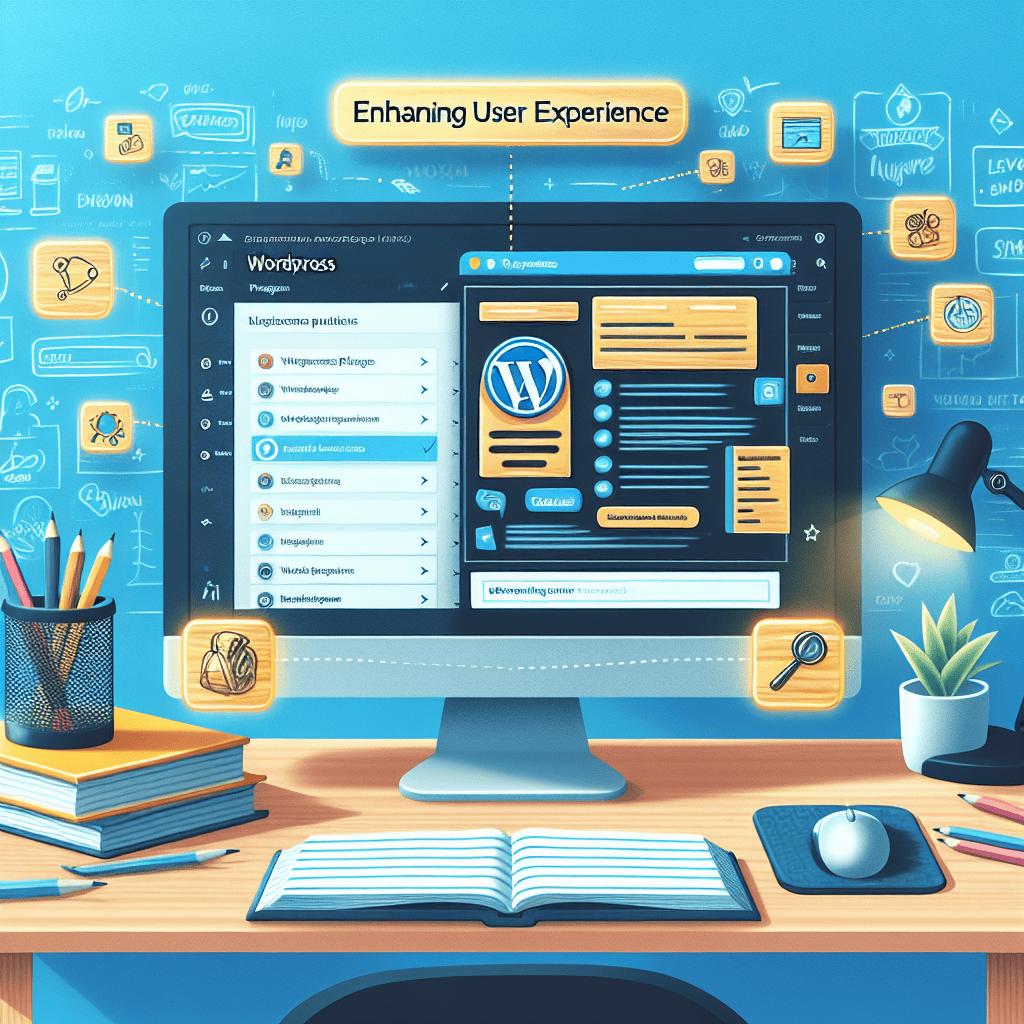
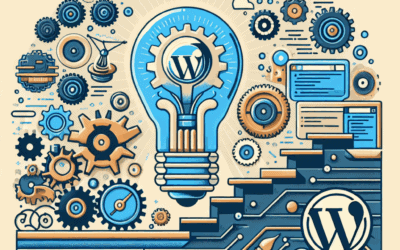

0 Comments