In today’s digital landscape, maintaining your WordPress site is not just recommended; it’s essential. A well-maintained WordPress site ensures optimal performance, enhances security, and provides an excellent user experience. But how often should you perform WordPress maintenance? This article explores the frequency and types of maintenance required to keep your website running smoothly.
The Importance of WordPress Maintenance
WordPress is the most popular content management system (CMS) globally, with over 40% of all websites built on its platform. While its user-friendly interface and extensive library of plugins make it accessible to everyone, failing to maintain your site can lead to a host of issues—ranging from slow loading times to complete site failures.
Types of WordPress Maintenance Tasks
Before determining how often you should perform maintenance, let’s break down the essential tasks involved:
- Backups: Regularly back up your database and files to safeguard against data loss.
- Updates: Keep the core WordPress software, themes, and plugins updated to benefit from new features and security patches.
- Security Scans: Run regular scans for malware and vulnerabilities.
- Performance Optimization: Monitor your website speed and make adjustments to improve performance.
- Content Cleanup: Regularly review and delete any outdated content or spam comments.
How Often Should You Perform WordPress Maintenance?
Daily Maintenance Tasks
While some tasks need not be performed daily, it’s wise to monitor key performance indicators, user comments, and security alerts frequently. Check your website’s loading speed and ensure there are no immediate security threats.
Weekly Maintenance Tasks
Performing certain tasks weekly can help avoid more significant issues down the line. It’s wise to:
- Check for Updates: Review available updates for the WordPress core, themes, and plugins.
- Review Backups: Ensure automated backups are functioning correctly.
- Monitor Website Traffic: Use analytics tools to understand user behavior and traffic patterns.
Monthly Maintenance Tasks
On a monthly basis, delve deeper into your WordPress maintenance routine. You should:
- Perform Full Backups: Ensure to have a complete backup of your site.
- Run Security Scans: Use security plugins to scan your site for vulnerabilities.
- Optimize Database: Regularly clean up your database to improve performance, removing transient options and spam comments.
Quarterly Maintenance Tasks
Every three months or so, take the time to conduct a more thorough check:
- Test Website Usability: Navigate your website from a user’s perspective and ensure everything is functional.
- Review and Update Content: Assess existing content, updating or removing outdated posts and pages.
- Check for Broken Links: Regularly testing your site for broken links can enhance the user experience and SEO.
Best Practices for WordPress Maintenance
To ensure that your maintenance tasks yield the best results, consider these best practices:
- Schedule Regular Maintenance: Treat your WordPress maintenance like a business appointment. Schedule it in your calendar to ensure consistency.
- Utilize Automation Tools: Leverage tools and plugins that automate tasks like backups and updates.
- Document Everything: Keep a log of your maintenance activities to identify what works and what needs improvement.
Conclusion
WordPress maintenance is not just a technical requirement; it’s a crucial aspect of managing your online presence. The frequency of your maintenance tasks will depend on the size of your website, the plugins you use, and your specific business needs. By establishing a routine that encompasses daily, weekly, monthly, and quarterly tasks, you can ensure your site remains secure, fast, and user-friendly. Ultimately, proactive maintenance saves you time and resources, supports your brand reputation, and enhances overall user experience. Investing in regular maintenance is not just smart; it’s essential for long-term success.
USA Marketing Pros is your reliable partner for effective web design, SEO, and digital marketing services. Based in Arlington, VA, we proudly serve businesses across Northern Virginia and the broader Washington, DC area. Reach out to us today to see how we can help your business grow at (202) 888-5895 or visit us at 701 12th St S, Arlington, VA 22202.
Searching for Professional WordPress Web Design? Discover our WordPress Web Design service.
Check out our WordPress Web Hosting Service
Complimentary WordPress Web Hosting Strategy Call

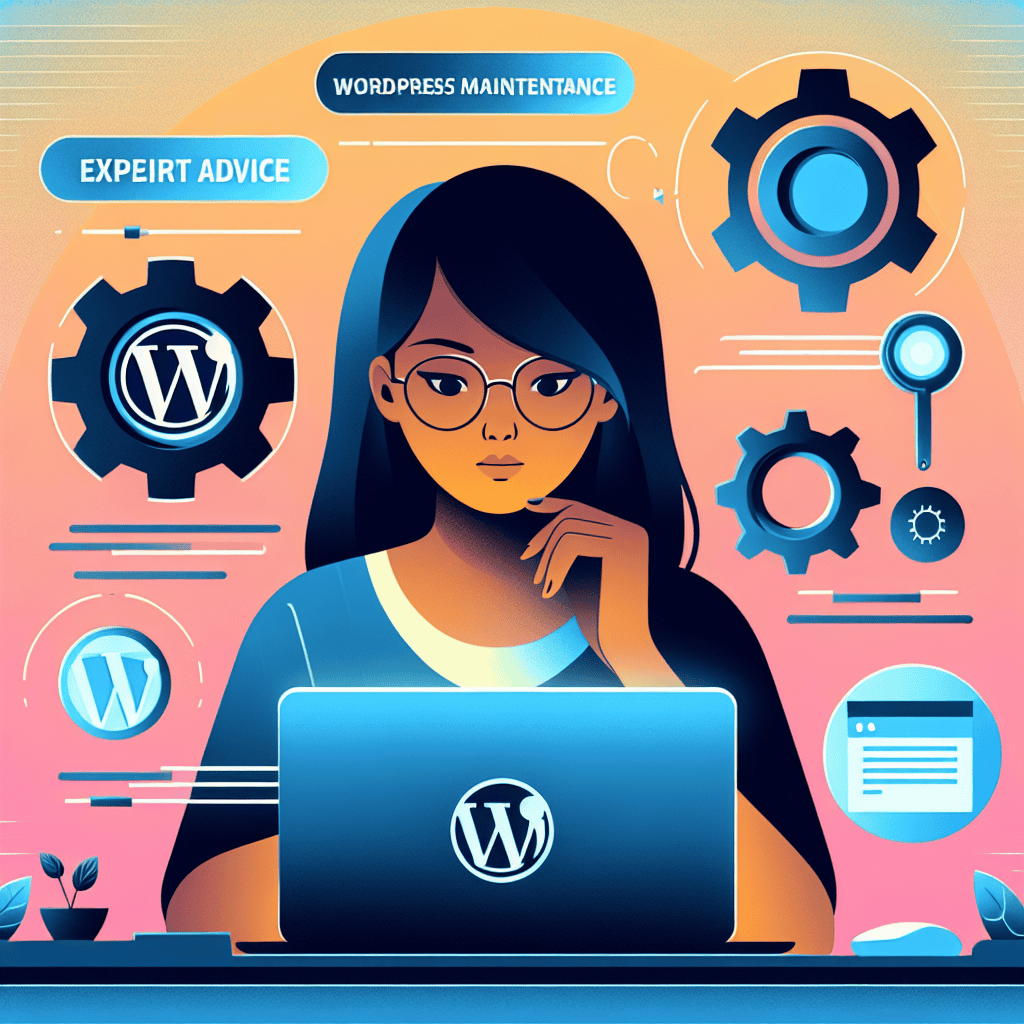
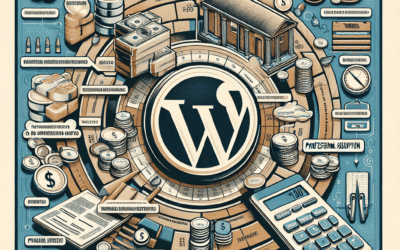

0 Comments