In today’s digital landscape, a user-friendly website is more than just a luxury; it’s a necessity. With millions of WordPress websites available, how do you ensure your site stands out while being both engaging and easy to navigate? Here are expert tips for designing a user-friendly WordPress website that keeps visitors coming back for more.
Understanding User Experience (UX)
User Experience (UX) is the cornerstone of a successful website. It encompasses every interaction a visitor has with your site, from loading times to navigation ease. According to experts, the key to excellent UX lies in understanding your audience’s needs and preferences. This understanding guides every design decision you make.
Know Your Audience
Before diving into design, take time to identify your target audience. Use tools like Google Analytics to understand demographics, interests, and behavior patterns. This data will inform your design choices, ensuring they resonate with your visitors.
Opt for a Clean and Simple Layout
A cluttered website overwhelms visitors and can lead to a high bounce rate. Aim for a clean layout that utilizes whitespace effectively. This design philosophy not only makes content easier to digest but also enhances the overall aesthetic of your site.
Responsive Design is Non-Negotiable
With mobile internet usage surpassing desktop, having a responsive design is crucial. A responsive website adapts to various screen sizes, ensuring a seamless experience across devices. Google also prioritizes mobile-friendly sites in search rankings, making responsiveness essential for SEO.
Mobile Optimization Tips
- Test your site on multiple devices to catch any inconsistencies.
- Implement touch-friendly navigation, making it easier for mobile users to explore your site.
- Utilize larger font sizes and buttons to enhance readability and interactivity.
Navigation: The Heart of User-Friendliness
Navigation is a critical factor in user experience. A well-structured menu helps visitors find what they’re looking for quickly. Follow these tips to enhance site navigation:
Create a Logical Menu Structure
A clear hierarchy allows users to understand where to find things. Group similar content types together and avoid overloading your menu with too many options. A simplified navigation aids in keeping users engaged.
Utilize Breadcrumbs
Breadcrumbs are a navigational aid that shows users their current location in your site’s hierarchy. They can significantly improve the user experience by allowing visitors to backtrack easily.
Content is King: Prioritize Quality
Engaging, high-quality content will keep visitors on your site longer. Optimize your content to cater to user needs while incorporating relevant keywords to improve search engine rankings.
Use Clear Headlines and Subheadings
Headlines should clearly convey what the content is about, enticing users to read further. Subheadings break up text and aid in skimming, making it easier for users to find what they need quickly.
Incorporate Visuals
Images and videos capture attention and can convey complex ideas more effectively than text alone. Utilize high-quality visuals that complement your content while also ensuring they are optimized for faster loading times.
Utilizing Plugins for Enhanced Functionality
WordPress offers thousands of plugins that enhance your website’s functionality. However, it’s essential to choose wisely to keep your site running smoothly.
Essential Plugins for User-Friendliness
- Yoast SEO: Improves your site’s SEO to enhance visibility.
- WP Super Cache: Boosts website speed by caching pages.
- Contact Form 7: Simplifies user interaction through customized forms.
Loading Speed: A Critical Factor
Site speed is a significant factor in user experience and SEO. A slow-loading website can frustrate users and lead to higher abandonment rates. Focus on optimizing your site to minimize loading times.
Speed Optimization Tips
- Compress images and other files to reduce load times without sacrificing quality.
- Limit the use of heavy plugins that can slow down performance.
- Consider using a content delivery network (CDN) to improve loading times across different regions.
Conclusion
Designing a user-friendly WordPress website is an ongoing process that requires awareness of both user needs and technological advancements. By focusing on elements such as UX, responsive design, effective navigation, quality content, optimized loading speed, and employing the right plugins, you can create an engaging and efficient online experience. Remember, a user-friendly website not only attracts visitors but also fosters loyalty, driving conversions and overall success. Start implementing these tips today to elevate your WordPress site and stand out in the digital crowd!
At USA Marketing Pros, we specialize in transforming your online presence with expert web design, SEO, and digital marketing solutions. Based in Arlington, VA, we proudly serve businesses across Northern Virginia and the greater Washington, DC area. Contact us today to see how we can help your business grow at (202) 888-5895 or visit us at 701 12th St S, Arlington, VA 22202.
Searching for Professional WordPress Website Design? Check out our WordPress Web Design service.
Check out our WordPress Web Hosting Service
Reserve a WordPress Web Hosting Strategy Call

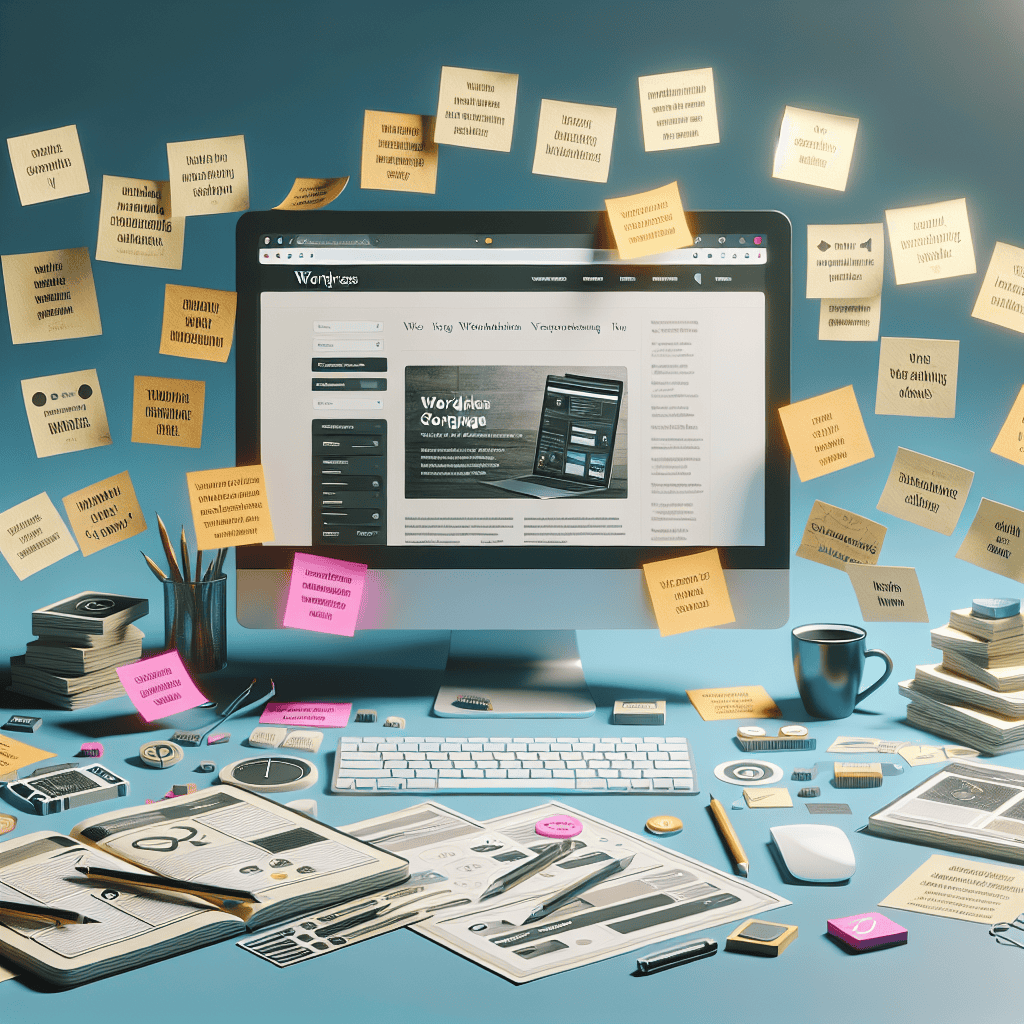
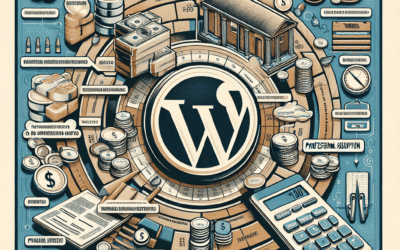

0 Comments