Creating a WordPress website is just the start of your digital journey. The real magic happens when you delve into the customization options available. With thousands of themes, plugins, and widgets, you can tailor your site to reflect your brand and engage your audience effectively. In this guide, we will explore how to customize your WordPress website, focusing on themes, widgets, and best practices to elevate your online presence.
Understanding WordPress Themes
Themes are the backbone of your website’s visual layout, determining both its look and usability. Choosing the right theme is essential for creating a site that resonates with your audience while supporting your branding efforts.
Choosing the Right WordPress Theme
When selecting a theme, consider the following factors:
- Responsive Design: Ensure that your theme is mobile-friendly, providing an optimal viewing experience across devices.
- Customization Options: Look for themes with abundant customization settings, enabling you to modify colors, fonts, and layouts easily.
- Support and Updates: A reliable theme should come from reputable developers who offer regular updates and customer support.
Popular WordPress Themes to Consider
Some popular WordPress themes that provide excellent customization features include:
- Divi: A versatile theme with a powerful drag-and-drop builder, ideal for beginners and advanced users alike.
- Astra: Known for its lightweight performance, Astra offers numerous pre-built templates for various industries.
- OceanWP: A responsive theme packed with features and compatibility with popular page builders.
Customizing Your WordPress Theme
Once you’ve chosen a theme, it’s time to customize it to align with your brand identity.
Utilizing the WordPress Customizer
The WordPress Customizer is a user-friendly tool that allows you to modify your theme’s appearance without needing to write code. To access the Customizer:
- Log in to your WordPress admin panel.
- Navigate to Appearance > Customize.
This tool offers options for:
- Site Identity: Set your site title, tagline, and logo.
- Colors: Adjust your site’s primary and secondary color schemes.
- Menus: Create and manage menus for easy navigation.
- Widgets: Organize your widgets in various sections of your theme.
Enhancing Your Site with Widgets
Widgets are small blocks that add additional features and functionalities to your WordPress site. They are particularly useful for displaying content in the sidebar, footer, or other widgetized areas of your website.
Types of WordPress Widgets
WordPress comes with several built-in widgets, such as:
- Text: Add custom text or HTML content.
- Image: Display images in any widget area.
- Recent Posts: Showcase your latest blog entries.
- Categories: Organize and display your post categories.
Adding and Configuring Widgets
To add widgets to your site:
- Navigate to Appearance > Widgets.
- Drag and drop the desired widget into your chosen widget area.
- Configure the widget settings as required, then click Save.
Expanding Functionality with Plugins
While customizing your theme and widgets lays the foundation for your website, plugins are essential for enhancing functionality. They enable you to add new features and capabilities without requiring extensive coding knowledge.
Must-Have Plugins for Customization
Consider integrating these powerful plugins into your WordPress site:
- Elementor: A drag-and-drop page builder that lets you design custom layouts and pages effortlessly.
- WPForms: Create customized contact forms to engage with your audience.
- Yoast SEO: Optimize your site for search engines with this comprehensive SEO plugin.
- WooCommerce: Create an online store effortlessly with this leading eCommerce plugin.
Best Practices for Customizing Your WordPress Website
Implementing best practices helps ensure that your website is not only visually appealing but also functional and user-friendly.
- Backup Your Site: Always back up your website before making significant changes, using plugins like UpdraftPlus.
- Test for Mobile Responsiveness: Make sure your customizations look good on mobile devices.
- Optimize Loading Speed: Regularly review and optimize your site’s performance, utilizing caching plugins and image optimization tools.
Conclusion
Customizing your WordPress website can seem overwhelming, but with a clear understanding of themes, widgets, and plugins, you can create a unique digital presence that resonates with your audience. Start by selecting the right theme, utilize the WordPress Customizer, and enhance your functionality with widgets and plugins. Remember to follow best practices for a seamless user experience and improved performance. By dedicating some time to customizing your site, you’ll not only stand out from the competition but also provide an engaging platform that captivates your visitors.
At USA Marketing Pros, we specialize in boosting your online presence with professional web design, SEO, and digital marketing solutions. Based in Arlington, VA, we proudly serve businesses across Northern Virginia and the broader Washington, DC area. Reach out to us today to see how we can help your business grow at (202) 888-5895 or visit us at 701 12th St S, Arlington, VA 22202.
Searching for Affordable WordPress Web Design? Discover our WordPress Web Design service.
Check out our WordPress Web Hosting Service
Reserve a WordPress Web Hosting Strategy Call

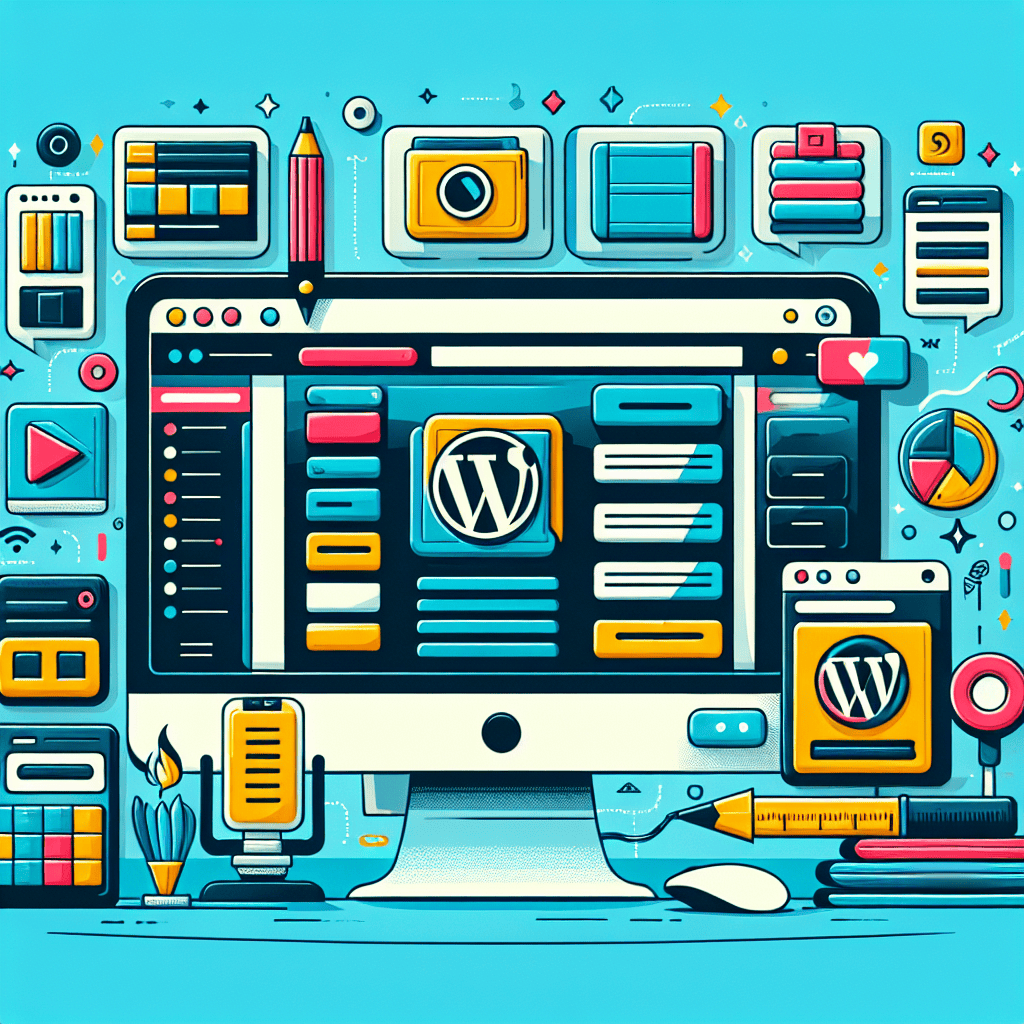
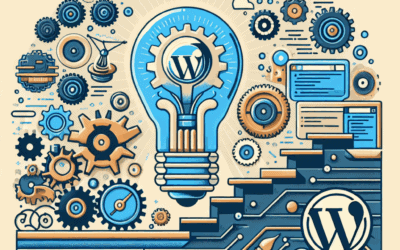

0 Comments