In today’s digital age, having a strong online presence is crucial for businesses looking to reach a wider audience and increase sales. E-commerce websites have become a popular way for businesses to sell products and services online, and WordPress is a powerful platform that can help you create a stunning e-commerce website that drives results. In this article, we will discuss the steps you need to take to create a successful e-commerce website using WordPress.
Step 1: Choose the Right Hosting
Before you can start building your e-commerce website, you need to choose the right hosting provider. It is essential to select a hosting provider that can handle the traffic and provide excellent uptime for your website. Some popular hosting providers for WordPress e-commerce websites include SiteGround, Bluehost, and WPEngine. Make sure to choose a hosting provider that offers excellent customer support, fast loading times, and secure servers.
Step 2: Install WordPress and WooCommerce
Once you have selected your hosting provider, you can install WordPress and WooCommerce. WordPress is a user-friendly content management system that allows you to create and manage your website easily. WooCommerce is a powerful plugin that integrates seamlessly with WordPress and allows you to set up an online store to sell your products and services. You can install WordPress and WooCommerce through your hosting provider’s control panel or by downloading the software from their respective websites.
Step 3: Choose a Theme
The next step in creating a stunning e-commerce website with WordPress is to choose a theme. There are thousands of free and premium themes available for WordPress that cater to e-commerce websites. When selecting a theme, make sure to choose one that is responsive, SEO-friendly, and customizable. Some popular e-commerce themes for WordPress include Storefront, Astra, and OceanWP. You can customize your chosen theme to match your brand and create a unique look for your website.
Step 4: Customize Your Website
After choosing a theme, you can start customizing your website to make it your own. You can add your logo, change colors, fonts, and layouts, and create custom pages for your e-commerce website. Make sure to optimize your website for SEO by adding meta tags, keywords, and descriptions to improve your search engine rankings. You can also add plugins to enhance the functionality of your website, such as social sharing buttons, contact forms, and email marketing tools.
Step 5: Add Products and Payment Gateway
Once your website is customized, you can start adding products to your online store. You can upload product images, descriptions, prices, and categories to organize your products effectively. You can also set up a payment gateway to allow customers to make secure online payments for their purchases. Popular payment gateways for WordPress e-commerce websites include PayPal, Stripe, and Square. Make sure to test your payment gateway to ensure that it is working correctly before launching your website.
Step 6: Optimize Your Website for Performance
To ensure that your e-commerce website performs well and provides a seamless shopping experience for your customers, you need to optimize it for performance. You can optimize your website by enabling caching, compressing images, and minifying CSS and JavaScript files. You can also use a content delivery network (CDN) to speed up loading times for your website. Regularly test your website’s performance using tools like Google PageSpeed Insights and GTmetrix to identify and fix any issues.
Step 7: Promote Your Website
After launching your e-commerce website, it is essential to promote it to reach a wider audience and increase sales. You can promote your website through social media, email marketing, search engine optimization (SEO), and online advertising. You can also create special promotions, discounts, and sales to attract new customers and retain existing ones. Monitor your website’s analytics to track your performance, identify areas for improvement, and make data-driven decisions to grow your online business.
Conclusion
Creating a stunning e-commerce website with WordPress is a rewarding and challenging process that can help you reach new customers, increase sales, and grow your online business. By following the steps outlined in this article, you can create a successful e-commerce website that stands out from the competition and drives results. Remember to choose the right hosting, install WordPress and WooCommerce, choose a theme, customize your website, add products and a payment gateway, optimize for performance, and promote your website to attract and retain customers. With dedication, hard work, and a creative vision, you can create a stunning e-commerce website that showcases your products and services in the best possible light. Good luck!
Need Affordable WordPress Web Design? View our WordPress Web Design service.
View our WordPress Web Hosting Service
WordPress Web Hosting Strategy Call

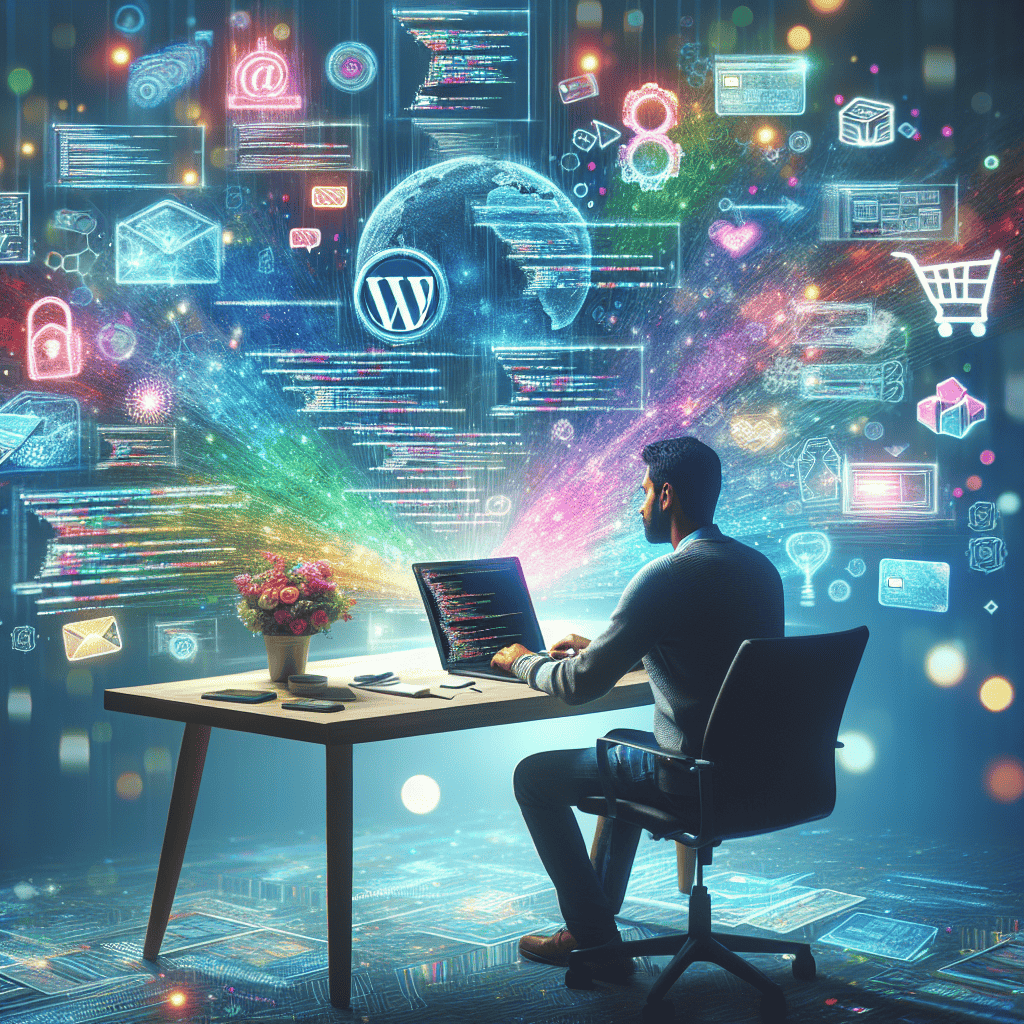


0 Comments