In today’s digital landscape, having an online presence is crucial for businesses of all sizes. One of the most effective ways to establish your online identity is by creating a website. Among various platforms available, WordPress stands out due to its versatility and user-friendliness. This article delves into the basics of WordPress web design, from understanding themes and plugins to best practices for creating a functional and aesthetically pleasing website.
What is WordPress?
WordPress is an open-source content management system (CMS) that powers over 40% of all websites on the internet. Originally created for blogging, it has evolved into a robust platform that allows users to create any type of website, be it a personal blog, portfolio, e-commerce store, or business site.
Why Choose WordPress for Web Design?
There are several reasons why WordPress is a popular choice for web design:
- User-Friendly Interface: WordPress offers an intuitive interface that simplifies website creation, even for those with little to no coding experience.
- Flexible Themes: With thousands of free and premium themes available, you can easily customize your site to match your brand.
- Extensive Plugin Library: Enhance your website’s functionality with plugins that offer additional features like SEO, social media integration, and e-commerce capabilities.
- SEO-Friendly: WordPress is optimized for search engines, making it easier for your website to rank higher and attract organic traffic.
Getting Started with WordPress Web Design
To embark on your WordPress web design journey, follow these steps:
1. Choose a Domain Name and Hosting Provider
Your website’s domain name serves as its online address, while the hosting provider stores your website files. Carefully select a domain name that reflects your brand and is easy to remember. For hosting, consider reputable providers like Bluehost, SiteGround, or WP Engine.
2. Install WordPress
Most hosting providers offer one-click WordPress installations, making it a breeze to get started. Once installed, familiarize yourself with the WordPress dashboard, where you’ll manage various elements of your site.
3. Choose Your Theme Wisely
The theme defines the look and feel of your website. Use the WordPress theme repository to browse through free options or consider premium themes from marketplaces like ThemeForest. Choose a responsive theme that adapts to mobile devices, ensuring a seamless user experience.
4. Customize Your Site with Plugins
WordPress plugins extend your site’s functionality without needing complex programming skills. Key plugins to consider include:
- Yoast SEO: Optimize your content for search engines.
- WooCommerce: Transform your site into a full-fledged online store.
- Elementor: A drag-and-drop page builder for easier design.
- Contact Form 7: Create customizable contact forms.
Designing Your WordPress Website
Once you have the basics set up, it’s time to focus on design. Here are some best practices to keep in mind:
1. Build a Clear Navigation Structure
A well-organized navigation menu helps visitors find information quickly. Aim for simplicity and clarity by categorizing pages and using drop-down menus when necessary.
2. Focus on a Responsive Design
With a significant number of users accessing websites via smartphones, it’s essential that your WordPress site is mobile-responsive. Many modern themes are responsive by default, but always test your site on multiple devices to ensure consistent performance.
3. Choose Color Schemes Wisely
Your choice of colors can impact users’ perceptions of your brand. Stick to a consistent color palette that aligns with your brand identity. Tools like Adobe Color can help you create harmonious color combinations.
4. Use High-Quality Images
Visually appealing websites engage visitors more effectively. Invest in high-quality images that resonate with your brand. Always optimize images for the web to improve loading speeds and enhance user experience.
5. Implement Calls-to-Action (CTAs)
Guide visitors towards desired actions by incorporating clear and compelling CTAs. Whether it’s signing up for a newsletter, making a purchase, or downloading a resource, make sure CTAs are strategically placed throughout your site.
Maintaining Your WordPress Website
Website maintenance is crucial for performance and security. Regularly update your themes and plugins to ensure compatibility and protect against vulnerabilities. Additionally, consider creating backups using plugins like UpdraftPlus in case of emergencies.
Conclusion
WordPress web design can seem daunting at first, but with the right tools and approaches, anyone can create a stunning and functional website. By understanding the basics of WordPress, selecting the right themes and plugins, and following best design practices, you can establish a robust online presence that attracts and retains visitors. As you gain experience, continue to explore advanced features and optimizations to further enhance your site. Remember, a well-designed website is an investment in your business’s future, and with WordPress, the possibilities are truly limitless.
USA Marketing Pros is your go-to partner for innovative web design, SEO, and digital marketing services. Based in Arlington, VA, we proudly serve businesses across Northern Virginia and the wider Washington, DC area. Contact us today to see how we can help your business grow at (202) 888-5895 or visit us at 701 12th St S, Arlington, VA 22202.
Need professional website design? Check out our Web Design Service
Check out all our Digital Marketing Services
Free Web Design Strategy Call

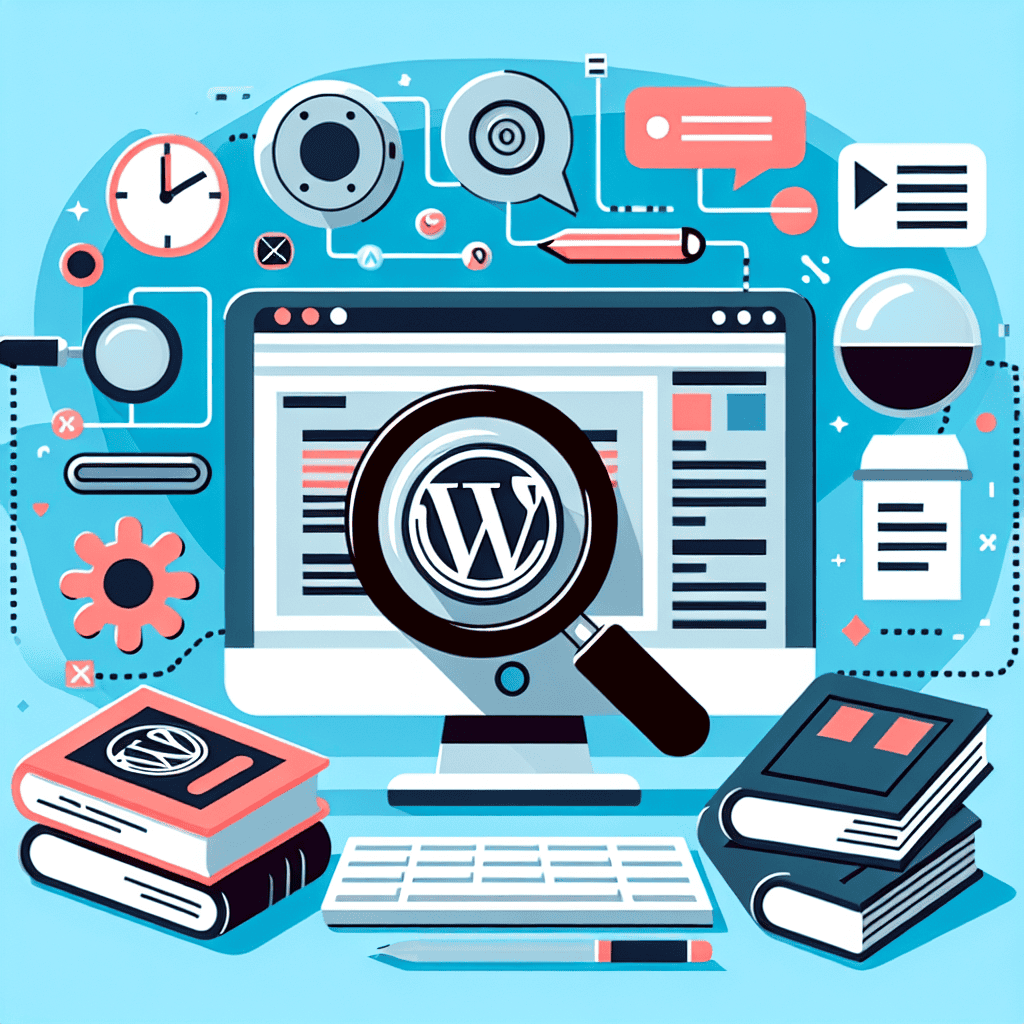
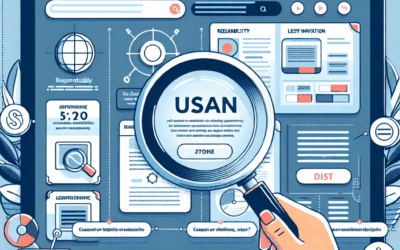
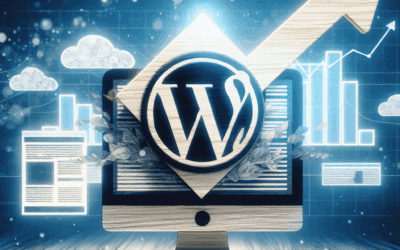
0 Comments