In today’s digital world, local SEO is not just an option for businesses; it’s a necessity. Your Google Business Profile (formerly known as Google My Business) is one of the most effective tools for local SEO, optimizing your visibility in search results, and attracting local customers. This article shares essential SEO tips to enhance your Google Business Profile, ensuring your business stands out.
Understanding Google Business Profiles
A Google Business Profile acts as the digital storefront of your business. It provides potential customers with essential information such as your business name, address, phone number, website link, operating hours, and reviews. The more complete and optimized your profile, the better your chances of appearing in local search results and Google Maps.
1. Claim and Verify Your Google Business Profile
Before diving into optimization, the first step is to claim and verify your Google Business Profile. This process ensures that you are the rightful owner of the business, allowing you to manage and update your information effectively. Verification usually involves receiving a postcard from Google with a code that you’ll enter into your profile to confirm ownership.
2. Optimize Your Business Information
Accurate and complete information is crucial for local SEO. Make sure you provide:
- Business Name: Use your actual business name as it appears in the real world.
- Address: Ensure your address is precise, including your zip code. This helps Google to place your business on the map accurately.
- Phone Number: Use a local phone number instead of a call center number to enhance trust.
- Website: Link directly to your business website, or create a simple landing page if you don’t have a site.
- Hours of Operation: Keep your hours updated, especially during holidays or special events.
3. Choose the Right Categories
Selecting the correct business category is essential for local SEO. Google uses categories to categorize and display businesses, and choosing the right one helps customers find you more easily. Be specific and prioritize primary categories that best describe your business. You can add secondary categories as appropriate to broaden your potential audience.
4. Add High-Quality Photos
Photos can enhance your Google Business Profile significantly. Businesses with photos receive 42% more requests for directions and 35% more click-throughs to their websites. Include:
- Business Logo: Your logo helps with brand recognition.
- Cover Photo: A cover photo represents your business and sets the tone for your profile.
- Location Photos: Show off your exterior and interior to give customers a preview of what to expect.
- Product or Service Photos: Highlight what you offer. High-quality images can significantly influence customer decisions.
5. Encourage and Respond to Reviews
Customer reviews play a vital role in local SEO and in influencing potential customers. Here’s how to manage them:
- Encourage Reviews: Ask satisfied customers to leave positive reviews. You can do this through follow-up emails or by adding a call-to-action on your website.
- Respond to All Reviews: Engage with customers by responding to their reviews, both positive and negative. This not only shows you care but also enhances your engagement, which is a plus for local SEO.
6. Utilize Posts and Updates
Google Business Profiles allow businesses to post updates, offers, or events that appear directly in your profile. Keep your audience engaged by regularly posting about:
- Special Offers: Discounts or promotions can attract more foot traffic to your business.
- New Products or Services: Inform customers about any new offerings.
- Events: Promote upcoming events to engage your community.
7. Leverage the Q&A Feature
The Q&A feature on your Google Business Profile allows customers to ask questions directly. Monitor this section regularly to ensure prompt responses. If there are common questions, consider adding them proactively to help customers and improve your visibility.
8. Track Your Performance
Utilize Google Insights to monitor how your profile is performing. This tool provides valuable information regarding:
- How customers found your business (direct searches vs. discovery).
- Customer actions (visits to your website, calls, requests for directions).
By analyzing this data, you can make informed decisions to optimize your profile further.
Conclusion
In a world where local searches yield high conversion rates, optimizing your Google Business Profile is a critical step for businesses looking to strengthen their local visibility. By following the tips outlined in this article, you can enhance your profile’s effectiveness, attract more local customers, and ultimately drive business growth.
Remember, local SEO is an ongoing process. Regularly updating your information, engaging with customers, and refining your strategy will go a long way in ensuring your business stands out in a competitive digital landscape. Don’t leave your visibility to chance—take the initiative to optimize your Google Business Profile today and watch your local traffic soar!
USA Marketing Pros is your reliable partner for effective web design, SEO, and digital marketing services. Based in Arlington, VA, we proudly serve businesses across Northern Virginia and the wider Washington, DC area. Get in touch with us today to see how we can help your business grow at (202) 888-5895 or visit us at 701 12th St S, Arlington, VA 22202.
Need a Affordable Google Business Profile Optimization Service? Check out our GBP Optimization Service
Discover all our Digital Marketing Services
Reserve a Strategy Call

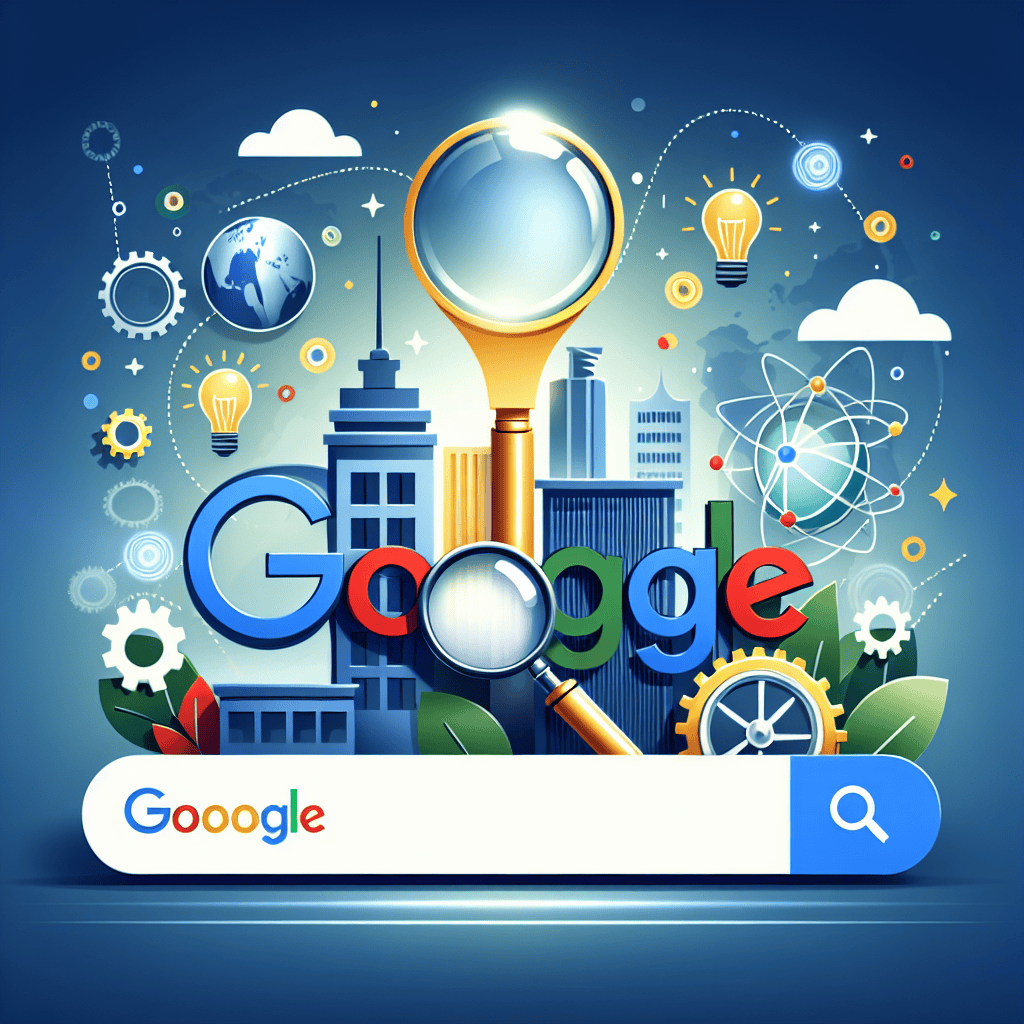


0 Comments