Introduction
WordPress is a powerful and versatile platform for building websites, but it requires regular maintenance to ensure optimal performance and security. Many website owners make common mistakes when it comes to maintaining their WordPress sites, which can lead to downtime, security vulnerabilities, and other issues. In this guide, we will discuss some of the most common WordPress maintenance mistakes and provide tips on how to avoid them.
1. Neglecting Updates
One of the most common mistakes that website owners make is neglecting to update their WordPress core, themes, and plugins. Updates are important for fixing bugs, adding new features, and patching security vulnerabilities. Failing to update can leave your site vulnerable to hackers and malware attacks. Make sure to regularly check for updates and install them as soon as they become available.
2. Using Insecure Passwords
Another common mistake is using weak or easily guessable passwords for your WordPress admin account. Hackers can easily crack simple passwords and gain access to your site. Make sure to use strong passwords that include a mix of letters, numbers, and special characters. Consider using a password manager to generate and store secure passwords.
3. Ignoring Backups
Regular backups are essential for protecting your website from data loss and other disasters. Many website owners neglect to set up regular backups, leaving their site vulnerable to data loss in the event of a hack or server failure. Make sure to set up automatic backups and store them in a secure location, such as a cloud storage service or external hard drive.
4. Overlooking Security Measures
Security should be a top priority for website owners, especially when it comes to WordPress sites. Many website owners overlook basic security measures, such as installing security plugins, enabling SSL encryption, and setting up a firewall. Make sure to implement these security measures to protect your site from hackers and malware attacks.
5. Installing Too Many Plugins
While plugins can add functionality to your WordPress site, installing too many can slow down your site and lead to compatibility issues. Many website owners make the mistake of installing unnecessary plugins that they don’t need. Make sure to only install plugins that are essential for your site and regularly review and delete any unused plugins.
Conclusion
By avoiding these common WordPress maintenance mistakes, website owners can ensure that their sites remain secure, fast, and reliable. Regularly updating your WordPress core, using strong passwords, setting up backups, implementing security measures, and being mindful of the number of plugins you install are all key steps in maintaining a healthy WordPress site. By taking these precautions, you can avoid common pitfalls and keep your site running smoothly.
Looking for Professional WordPress Website Design? View our WordPress Web Design service.
Check out our WordPress Web Hosting Service
Book a WordPress Web Hosting Strategy Call



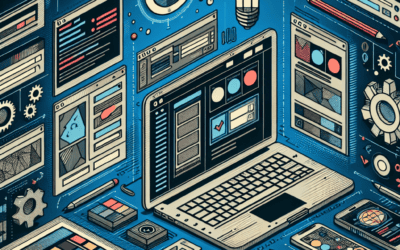
0 Comments