Introduction
As a business owner, you are constantly looking for ways to reach more customers and grow your business. In today’s digital world, one of the most powerful tools at your disposal is Google Business Profile. By optimizing your Google Business Profile for search engine optimization (SEO), you can increase your online visibility, attract more customers, and ultimately grow your business.
What is Google Business Profile SEO?
Google Business Profile is a free tool provided by Google that allows you to create a listing for your business on Google Search and Maps. When potential customers search for businesses like yours, your Google Business Profile will appear in the search results, providing crucial information such as your address, phone number, hours of operation, and customer reviews.
Google Business Profile SEO refers to the process of optimizing your business profile to appear higher in the search results when customers are looking for businesses like yours. By implementing SEO best practices, you can make your profile more visible to potential customers and drive more traffic to your website or physical location.
How to Harness the Power of Google Business Profile SEO
Here are some key strategies to help you optimize your Google Business Profile for SEO:
1. Claim and Verify Your Profile
The first step to optimizing your Google Business Profile is to claim and verify it. This will give you access to all the features and tools available to help you optimize your profile for SEO.
2. Optimize Your Business Information
Make sure your business information is complete, accurate, and up-to-date. This includes your business name, address, phone number, website, hours of operation, and category. Use keywords relevant to your business in your business description to improve your SEO.
3. Add High-Quality Photos
Photos play a crucial role in attracting customers to your business. Add high-quality photos of your products, services, and location to make your profile more engaging and appealing to potential customers.
4. Encourage Customer Reviews
Customer reviews are an important ranking factor for Google Business Profile. Encourage satisfied customers to leave positive reviews on your profile to improve your ranking and attract more customers.
5. Use Google Posts
Google Posts allow you to share updates, offers, and events directly on your Google Business Profile. Use Google Posts to engage with customers, promote your products or services, and improve your SEO.
6. Monitor and Respond to Customer Queries
Monitor and respond to customer queries and reviews on your Google Business Profile. Engaging with customers shows that you care about their feedback and can improve your SEO by increasing customer engagement.
Conclusion
Optimizing your Google Business Profile for SEO is a powerful way to grow your business and reach more customers. By following the strategies outlined in this article, you can harness the power of Google Business Profile SEO to improve your online visibility, attract more customers, and ultimately grow your business. Start optimizing your Google Business Profile today and watch your business thrive!
Searching for a Affordable Google Business Profile Optimization Service? Discover our GBP Optimization Service
Check out all our Digital Marketing Services
Strategy Call

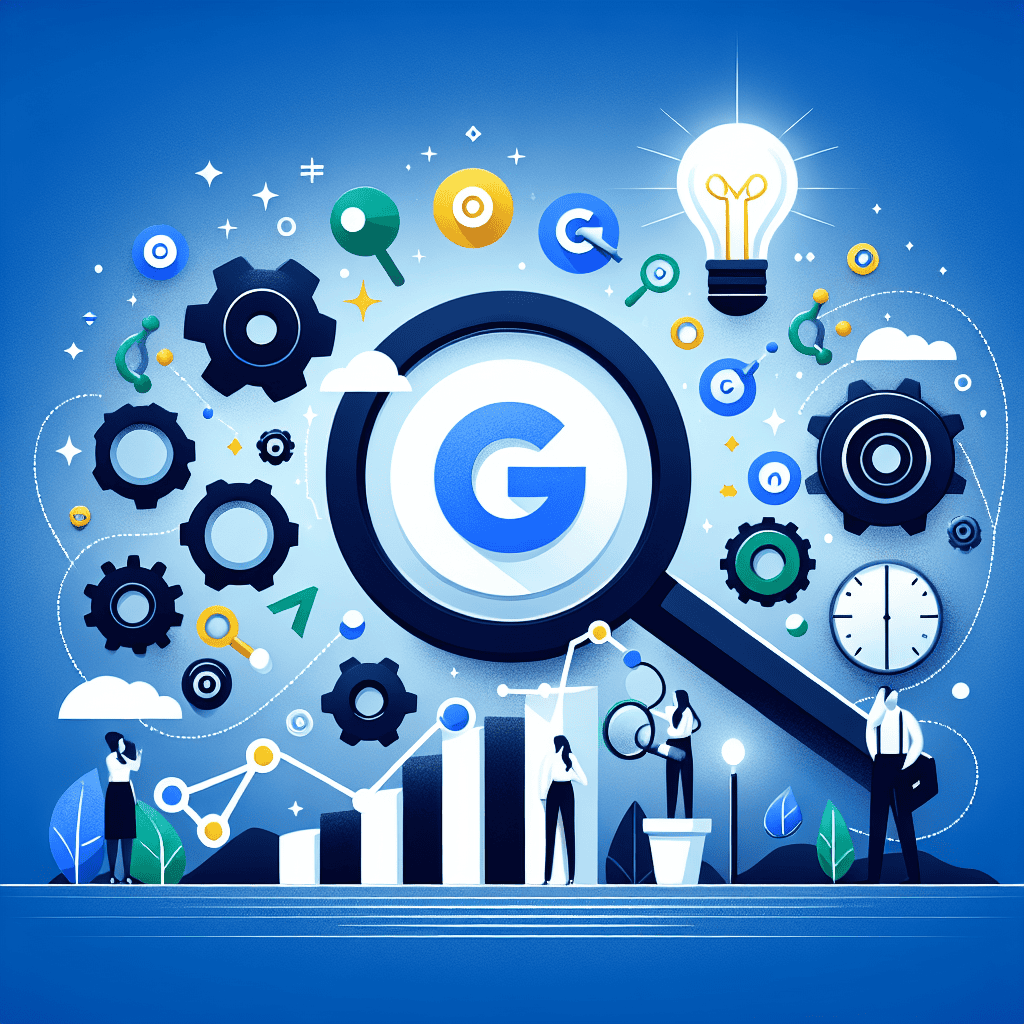


0 Comments