As a business owner, it’s crucial to have a strong online presence in order to drive more local traffic to your store or website. One effective way to do this is by optimizing your Google Business Profile using SEO strategies. By doing so, you can improve your visibility in local search results and attract more potential customers to your business. In this article, we’ll discuss some key strategies to help you drive more local traffic with Google Business Profile SEO.
1. Claim and Verify Your Google Business Profile
The first step in optimizing your Google Business Profile is to claim and verify it. This will give you access to the full range of features and tools that Google offers to help you optimize your profile and improve your visibility in local search results. To claim and verify your profile, simply visit Google My Business, enter your business information, and follow the instructions provided to verify your ownership.
2. Optimize Your Business Information
Once you’ve claimed and verified your Google Business Profile, it’s important to optimize your business information. Make sure to include accurate and up-to-date information about your business, such as your business name, address, phone number, and website. You should also add high-quality images of your business, products, and services to give potential customers a better idea of what you offer.
3. Use Relevant Keywords
Keywords are an important part of SEO, and they can help improve your visibility in local search results. When optimizing your Google Business Profile, make sure to use relevant keywords that are related to your business and the products or services you offer. This will help ensure that your profile appears in search results when potential customers are looking for businesses like yours.
4. Encourage Customer Reviews
Customer reviews can have a significant impact on your business’s visibility in local search results. Encourage your customers to leave reviews on your Google Business Profile by providing excellent products and services and asking them to share their feedback. Positive reviews can help improve your business’s reputation and attract more customers to your store or website.
5. Post Regular Updates
Posting regular updates on your Google Business Profile can also help improve your visibility in local search results. Share information about upcoming events, promotions, and new products or services to keep customers engaged and attract more traffic to your business. By regularly updating your profile, you can show potential customers that your business is active and engaging.
6. Monitor Your Performance
It’s important to monitor the performance of your Google Business Profile to see how well your SEO strategies are working. Use tools like Google Analytics to track key metrics, such as the number of views, clicks, and conversions your profile receives. By analyzing this data, you can identify areas for improvement and make adjustments to your SEO strategies to drive more local traffic to your business.
Conclusion
Optimizing your Google Business Profile with SEO strategies is a powerful way to drive more local traffic to your business. By claiming and verifying your profile, optimizing your business information, using relevant keywords, encouraging customer reviews, posting regular updates, and monitoring your performance, you can improve your visibility in local search results and attract more potential customers to your store or website. By following these strategies, you can take your business to the next level and achieve greater success in the competitive world of online marketing.
Searching for a Professional Google Business Profile Optimization Service? View our GBP Optimization Service
View all our Digital Marketing Services
Free Strategy Call

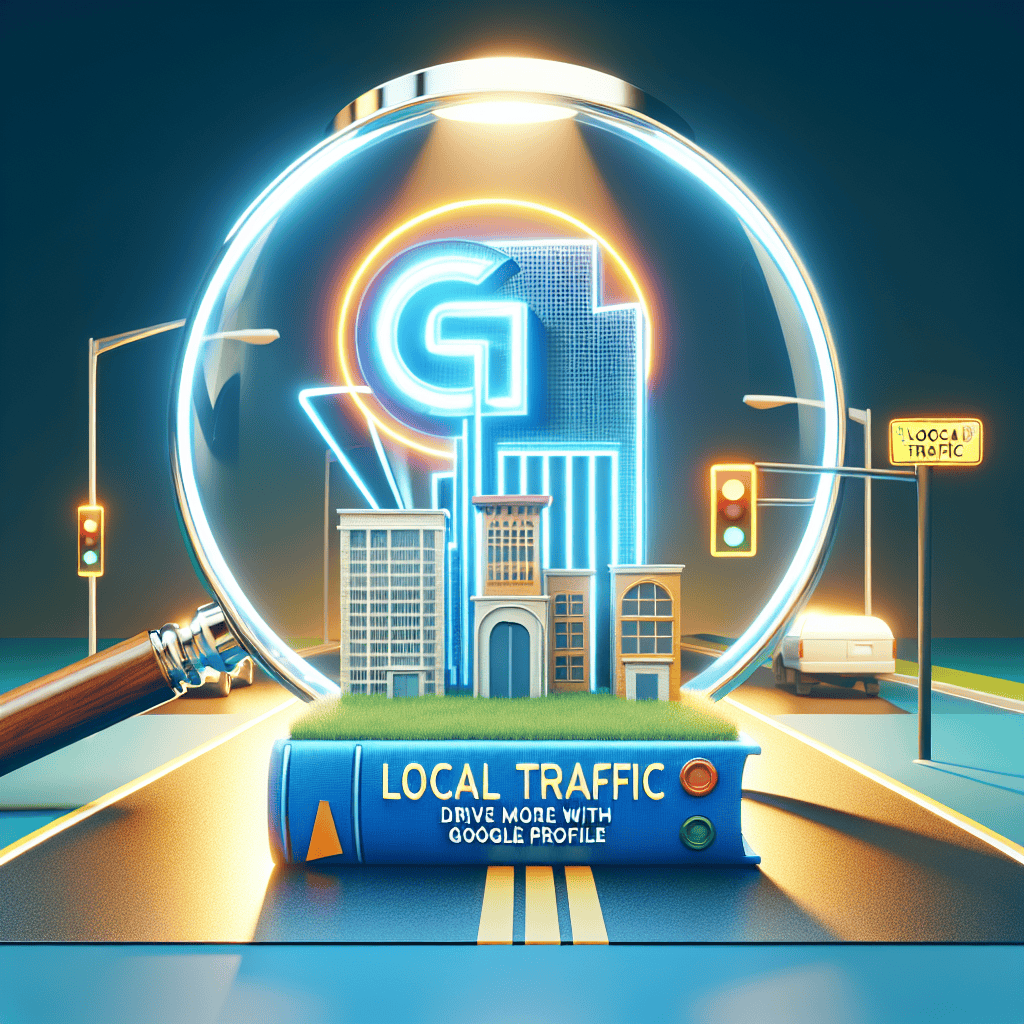
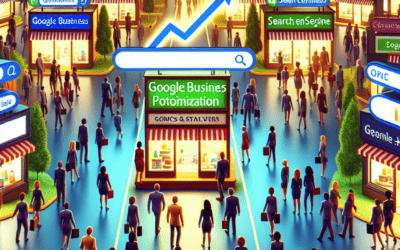
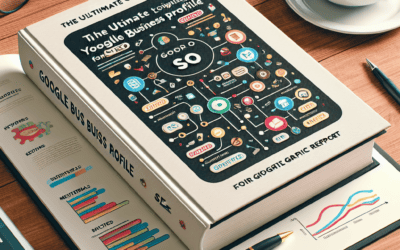
0 Comments