As a business owner, maintaining the security of your website is essential to protecting your brand and your customers. With the increasing number of cyber threats targeting websites, it’s more important than ever to take proactive measures to secure your WordPress site. In this article, we will discuss the importance of website security, common cyber threats targeting WordPress sites, and best practices for protecting your site from potential attacks.
The Importance of Website Security
Website security is crucial for several reasons. First and foremost, a secure website helps to build trust with your customers. If your site is vulnerable to cyber attacks, sensitive customer information such as credit card numbers, passwords, and personal data could be compromised. This not only damages your reputation but also puts your customers at risk of identity theft and fraud.
Furthermore, a hacked website can have severe consequences for your business, including loss of revenue, damage to your brand reputation, and potential legal action. In today’s digital age, where online presence is paramount, ensuring the security of your website should be a top priority.
Common Cyber Threats Targeting WordPress Sites
WordPress is one of the most popular content management systems (CMS) used by millions of websites worldwide. Its widespread popularity makes it a prime target for cybercriminals looking for vulnerabilities to exploit. Some common cyber threats targeting WordPress sites include:
- Brute Force Attacks: Attackers use automated tools to try multiple username and password combinations until they gain access to your site.
- SQL Injection: Hackers inject malicious code into your site’s database to gain unauthorized access or steal sensitive information.
- Malware Infections: Malware can infect your site through malicious plugins, themes, or compromised files, leading to data theft or site defacement.
- Phishing Attacks: Attackers create fake login pages to trick users into providing their credentials, which are then used to compromise the site.
Best Practices for Securing Your WordPress Site
Protecting your WordPress site from cyber threats requires a multi-layered approach that includes both preventive measures and proactive security measures. Here are some best practices for securing your WordPress site:
Keep Your WordPress Core, Plugins, and Themes Updated
Regularly updating your WordPress core, plugins, and themes is essential to patching security vulnerabilities and keeping your site secure. Enable automatic updates for maximum protection.
Use Strong Passwords and Two-Factor Authentication
Use strong, unique passwords for your WordPress admin account and enable two-factor authentication to add an extra layer of security to your login process.
Limit Login Attempts and Implement Captcha
Limit the number of login attempts to prevent brute force attacks and implement CAPTCHAs to verify that users are human and not bots.
Install a Web Application Firewall (WAF)
Install a web application firewall to monitor and filter incoming traffic to your site, protecting it from malicious attacks and unauthorized access.
Backup Your Website Regularly
Regularly backing up your website is essential for recovering your site in case of a security breach or data loss. Store backups offsite for added security.
Monitor Your Site for Suspicious Activity
Monitor your site for unusual activity, such as unauthorized logins, file changes, or malware infections. Use security plugins to scan for vulnerabilities and malware.
Conclusion
Securing your WordPress website is an ongoing process that requires proactive measures to protect your site from cyber threats. By following best practices such as keeping your site updated, using strong passwords, limiting login attempts, and monitoring for suspicious activity, you can significantly reduce the risk of a security breach. Investing in website security is an investment in your brand reputation, customer trust, and overall business success.
Remember, an ounce of prevention is worth a pound of cure when it comes to website security. Take the necessary steps to secure your WordPress site today and protect your business from potential cyber threats.
Need Custom WordPress Web Design? View our WordPress Web Design service.
View our WordPress Web Hosting Service
Book a WordPress Web Hosting Strategy Call

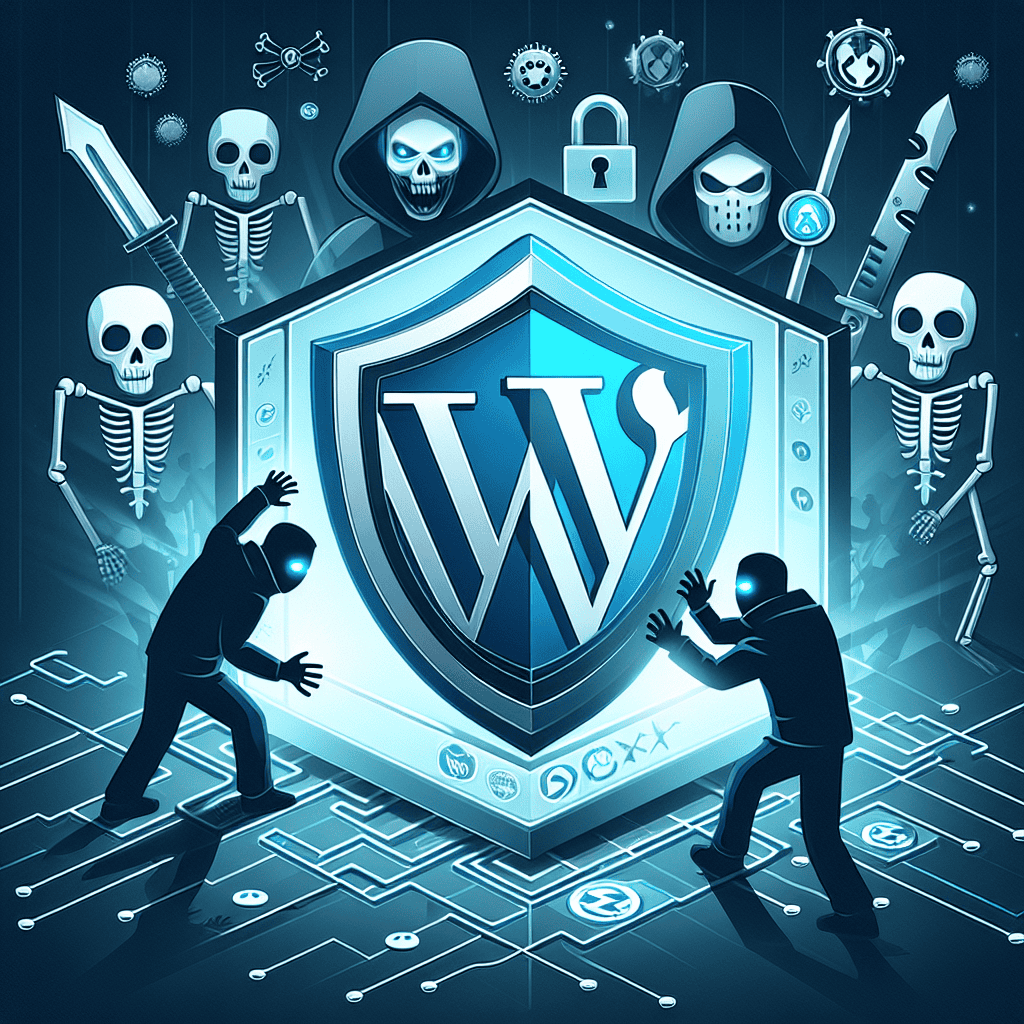


0 Comments