Introduction
As a business owner, you know how important it is to have a strong online presence. One of the most effective ways to boost your visibility and attract new customers is by optimizing your Google Business Profile. In this article, we will share some essential tips to help you maximize the impact of your Google Business Profile and skyrocket your sales.
1. Claim and Verify Your Profile
The first step in optimizing your Google Business Profile is to claim and verify it. This ensures that you have control over the information displayed on your profile and makes it easier for potential customers to find and contact you.
2. Complete Your Profile with Accurate Information
Make sure to fill out all the relevant sections of your Google Business Profile with accurate and up-to-date information. This includes your business name, address, phone number, website, hours of operation, and a brief description of your products or services.
3. Use High-Quality Images
Adding high-quality images to your Google Business Profile can help attract more customers and make your business stand out. Make sure to upload photos of your storefront, products, services, and team members to showcase what makes your business unique.
4. Collect and Respond to Customer Reviews
Customer reviews play a crucial role in building trust and credibility with potential customers. Encourage satisfied customers to leave positive reviews on your Google Business Profile and make sure to respond to any feedback, whether positive or negative, in a timely and professional manner.
5. Use Keywords in Your Business Description
Optimizing your business description with relevant keywords can help improve your visibility in Google search results. Make sure to include keywords that potential customers might use to search for businesses like yours to attract more organic traffic to your profile.
6. Update Your Business Information Regularly
Keeping your Google Business Profile up-to-date with accurate information, such as changes in business hours or contact details, is essential to provide a seamless experience for your customers. Make sure to review and update your profile regularly to avoid any confusion or misinformation.
7. Utilize Google Posts
Google Posts allow you to share timely updates, promotions, and events directly on your Google Business Profile. Take advantage of this feature to engage with your audience and drive more traffic to your website or physical location.
Conclusion
Optimizing your Google Business Profile is a powerful way to enhance your online presence and attract more customers to your business. By following these essential tips, you can maximize the impact of your profile and skyrocket your sales. Remember to claim and verify your profile, complete it with accurate information, use high-quality images, collect and respond to customer reviews, use keywords in your business description, update your information regularly, and utilize Google Posts to engage with your audience. With a well-optimized Google Business Profile, you can increase your visibility, build trust with customers, and drive more sales for your business.
Need a High Quality Google Business Profile Optimization Service? Check out our GBP Optimization Service
Discover all our Digital Marketing Services
Reserve a Strategy Call

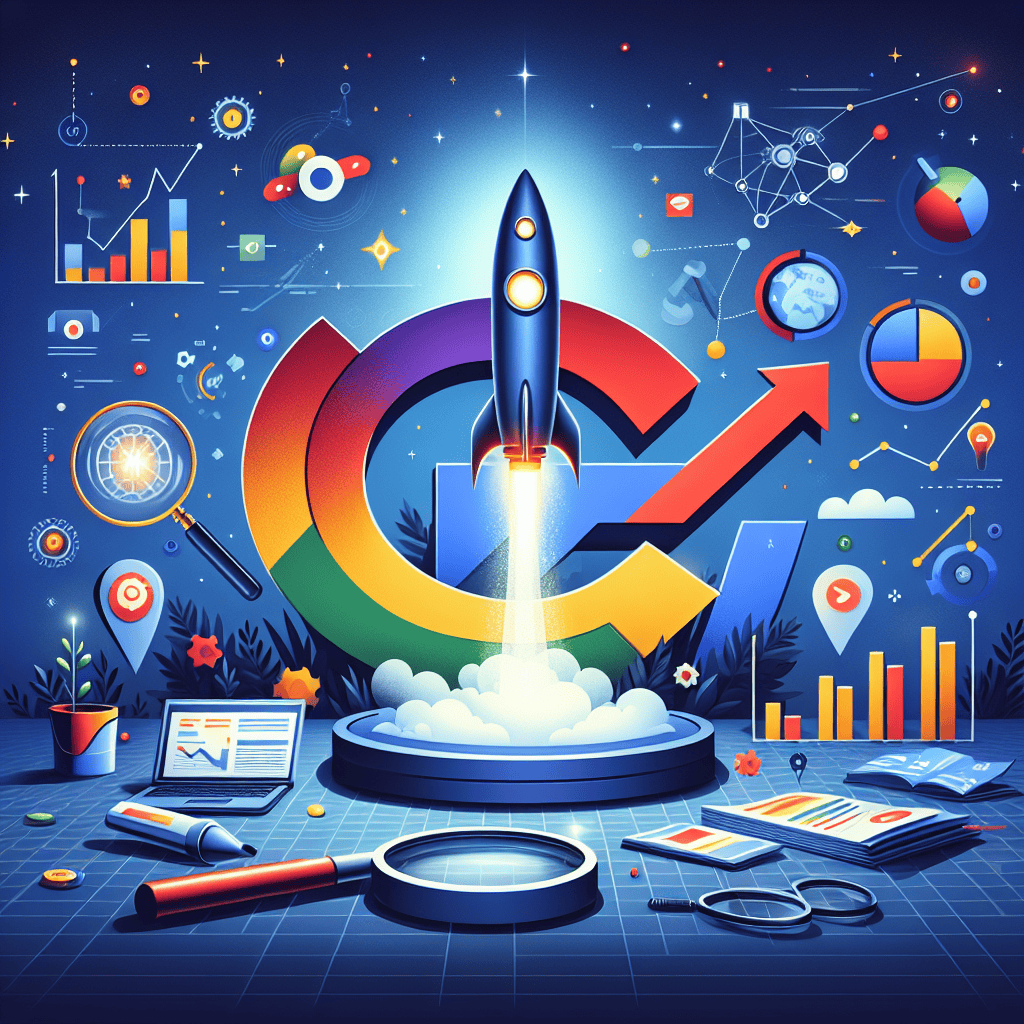
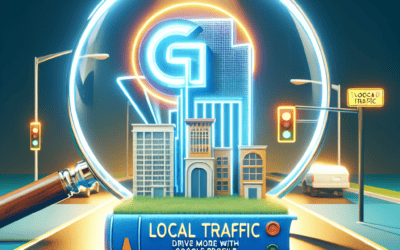
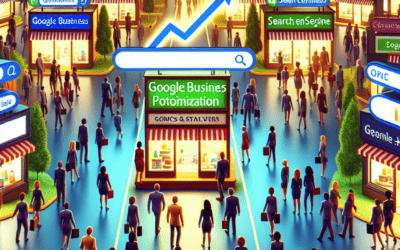
0 Comments