With the rise of digital marketing and e-commerce, having a strong online presence is crucial for businesses of all sizes. One of the most popular platforms for building and managing a website is WordPress. However, simply having a website on WordPress is not enough. To truly maximize your online presence and reach your target audience, it is important to optimize your WordPress site for performance, speed, and user experience. In this article, we will discuss some key WordPress optimization tips that can help you take your online presence to the next level.
Choose a Reliable Web Hosting Provider
One of the most important factors that can impact the performance of your WordPress site is your web hosting provider. Choosing a reliable and fast web hosting provider is essential for ensuring that your website loads quickly and is accessible to your visitors at all times. Look for a hosting provider that offers optimized WordPress hosting, SSD storage, and features like automatic backups and security measures.
Optimize Your Images
Images are a crucial part of any website, but large, uncompressed images can slow down your site and impact user experience. To optimize your images for the web, make sure to resize them to the appropriate dimensions before uploading them to your WordPress site. You can also use image compression plugins like Smush or Imagify to further reduce the file size of your images without sacrificing quality.
Use a Content Delivery Network (CDN)
A Content Delivery Network (CDN) is a network of servers located around the world that help deliver your website’s content to visitors faster by caching static assets like images, CSS, and JavaScript files. By using a CDN, you can reduce the load time of your website and improve its performance for users across the globe. Popular CDN services for WordPress include Cloudflare, MaxCDN, and Amazon CloudFront.
Enable Browser Caching
Enabling browser caching on your WordPress site can help reduce loading times for returning visitors by storing static resources like images, CSS, and JavaScript files in their browser’s cache. This means that when a visitor navigates to a different page on your site, the browser can retrieve these resources from its cache instead of downloading them again from the server. You can enable browser caching by installing a caching plugin like WP Super Cache or W3 Total Cache.
Optimize Your WordPress Database
Over time, your WordPress database can become bloated with unnecessary data like spam comments, post revisions, and trashed items. This can slow down your site and impact its performance. To optimize your WordPress database, you can use a plugin like WP-Optimize or Advanced Database Cleaner to clean up and optimize your database tables.
Minimize HTTP Requests
Each time a visitor loads your website, their browser makes HTTP requests to retrieve all the necessary assets to display the page, including images, CSS, and JavaScript files. Minimizing the number of HTTP requests required to load your site can help improve its speed and performance. You can reduce HTTP requests by combining CSS and JavaScript files, using CSS sprites for images, and optimizing the number of images on each page.
Implement Responsive Design
With the increasing use of mobile devices to access the internet, having a responsive design for your WordPress site is crucial. A responsive design ensures that your website adapts to different screen sizes and devices, providing a seamless user experience across desktops, smartphones, and tablets. You can use a responsive WordPress theme or install a plugin like WPtouch to make your site mobile-friendly.
Monitor Your WordPress Site Performance
Regularly monitoring the performance of your WordPress site is essential for identifying issues and optimizing its speed and user experience. You can use tools like Google PageSpeed Insights, GTmetrix, or Pingdom to analyze your site’s performance metrics, identify areas for improvement, and track the impact of your optimization efforts over time.
Conclusion
Optimizing your WordPress site for performance, speed, and user experience is crucial for maximizing your online presence and reaching your target audience. By following these WordPress optimization tips, you can improve the speed, performance, and usability of your website, ultimately driving more traffic and engagement. Remember to choose a reliable web hosting provider, optimize your images, use a Content Delivery Network (CDN), enable browser caching, and regularly monitor your site’s performance to ensure that it remains optimized for success.
Take the time to implement these tips and techniques, and watch as your online presence grows and flourishes with WordPress as your platform of choice.
What other WordPress optimization tips have worked well for you? Let us know in the comments below!
Keep optimizing and maximizing your online presence with WordPress!
About the Author
John Doe is a digital marketing expert with over 10 years of experience in the industry. He specializes in WordPress optimization and helping businesses maximize their online presence through effective digital strategies. When he’s not working on client projects, you can find him writing articles and sharing insights on digital marketing and WordPress optimization on his blog.
References
Need Custom WordPress Website Design? View our WordPress Web Design service.
Discover our WordPress Web Hosting Service
Reserve a WordPress Web Hosting Strategy Call

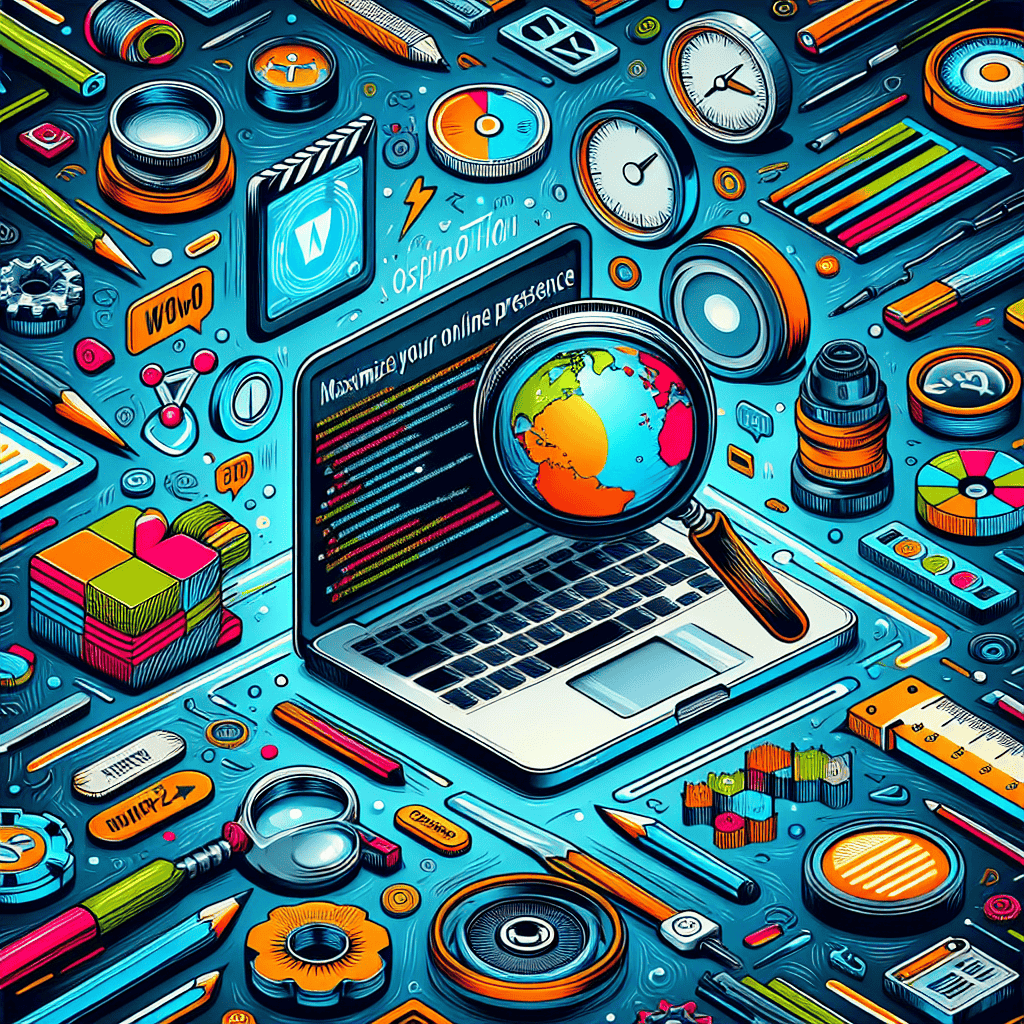


0 Comments