Introduction
WordPress is one of the most popular content management systems in the world. However, with its popularity comes a greater risk of security vulnerabilities. In this article, we will provide expert advice on how to keep your WordPress site secure and up-to-date to protect your valuable data and maintain a strong online presence.
Regularly Update WordPress and Plugins
One of the most important things you can do to keep your WordPress site secure is to regularly update both WordPress core software and any plugins you are using. Updates often contain security patches that address vulnerabilities that hackers could exploit. Make sure to check for updates regularly and install them as soon as they are available.
Use Strong Passwords and Two-Factor Authentication
Another crucial step in securing your WordPress site is to use strong passwords and enable two-factor authentication. Choose unique, complex passwords that include a combination of letters, numbers, and special characters. Two-factor authentication adds an extra layer of security by requiring a code sent to your phone or email in addition to your password.
Limit Access to Your Admin Dashboard
Limiting access to your WordPress admin dashboard is another effective way to enhance security. Only grant admin privileges to trusted users and consider using a plugin to limit login attempts and block suspicious IP addresses. You can also restrict access to certain areas of your site by configuring user roles and permissions.
Backup Your Website Regularly
Regularly backing up your website is essential in case of a security breach or other unexpected events. Choose a reliable backup solution that automatically backs up your site on a regular basis and stores the backups in a secure location. This way, you can restore your site quickly in case of data loss or corruption.
Monitor Your Website for Suspicious Activity
Monitoring your website for suspicious activity can help you detect potential security threats before they turn into full-blown attacks. Keep an eye on your site’s traffic logs, monitor file changes, and use security plugins to scan for malware and vulnerabilities. If you notice anything out of the ordinary, take action immediately to protect your site.
Conclusion
Keeping your WordPress site secure and up-to-date is essential in today’s digital landscape. By following the expert advice outlined in this article, you can protect your valuable data, maintain a strong online presence, and prevent security breaches that could harm your business. Remember to regularly update WordPress and plugins, use strong passwords and two-factor authentication, limit access to your admin dashboard, backup your website regularly, and monitor your site for suspicious activity. By taking these proactive steps, you can ensure that your WordPress site remains safe and secure for you and your visitors.
Searching for Custom WordPress Website Design? Discover our WordPress Web Design service.
View our WordPress Web Hosting Service
Schedule a WordPress Web Hosting Strategy Call

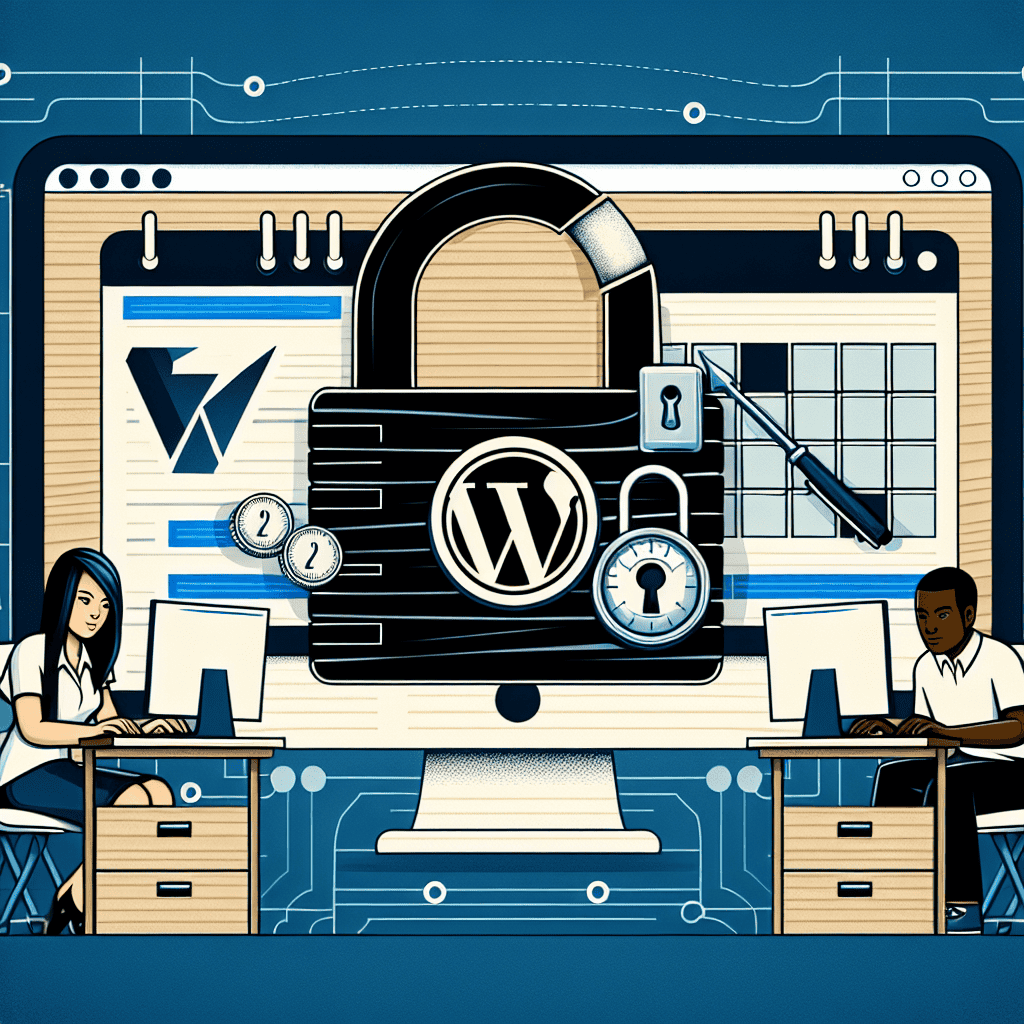


0 Comments