Introduction
WordPress plugins are essential tools for enhancing the functionality and performance of your website. With thousands of plugins available in the WordPress repository, choosing the right ones can be overwhelming. In this article, we will discuss how to select the best plugins for your website.
1. Identify Your Needs
Before you start browsing through the vast selection of WordPress plugins, take the time to identify your website’s specific needs. Consider what features and functionality you require to achieve your goals. Make a list of the essential features that you want to add to your website.
2. Research and Compare
Once you have identified your needs, research and compare different plugins that offer the features you are looking for. Read reviews, check ratings, and explore the plugin’s documentation to understand how it works and if it meets your requirements.
3. Check for Compatibility
Compatibility is crucial when choosing WordPress plugins. Make sure that the plugins you select are compatible with your WordPress version and other plugins installed on your website. Incompatibility issues can lead to conflicts and cause your website to malfunction.
4. Consider Performance Impact
Some plugins can slow down your website’s performance by adding unnecessary code or creating additional server requests. Before installing a plugin, consider its performance impact and choose lightweight plugins that are optimized for speed.
5. Evaluate Support and Updates
Good support and regular updates are essential for maintaining the functionality and security of your website. Choose plugins from reputable developers who provide timely support and updates to address any issues or vulnerabilities.
6. Test Before Installing
Before installing a plugin on your live website, test it on a staging environment or a local server to ensure that it works as expected and does not conflict with other plugins or themes. Testing can help you avoid any unforeseen problems on your live site.
Conclusion
Choosing the right WordPress plugins for your website is a crucial decision that can impact its performance, security, and functionality. By identifying your needs, researching and comparing plugins, checking for compatibility, considering performance impact, evaluating support and updates, and testing before installing, you can select the best plugins that enhance your website’s capabilities and provide a positive user experience.
Searching for Affordable WordPress Website Design? Check out our WordPress Web Design service.
View our WordPress Web Hosting Service
Free WordPress Web Hosting Strategy Call

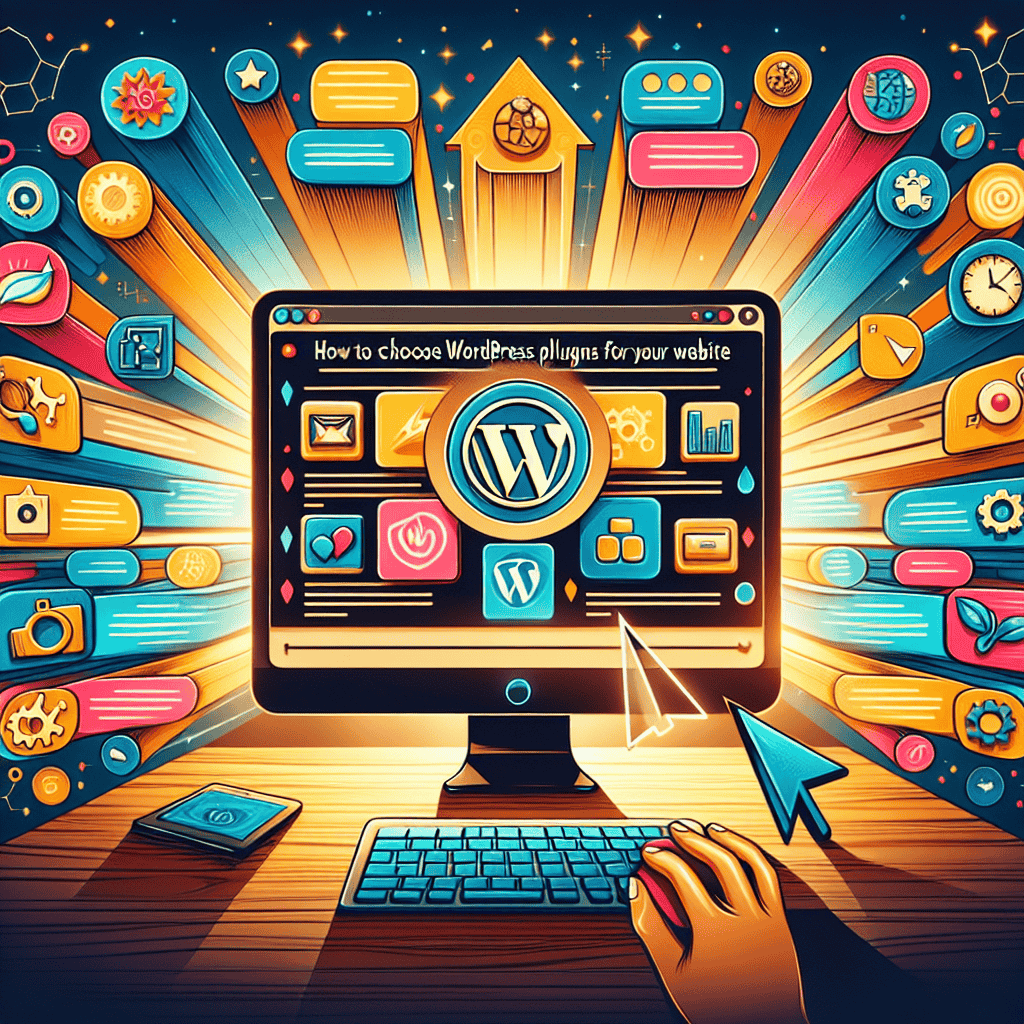


0 Comments